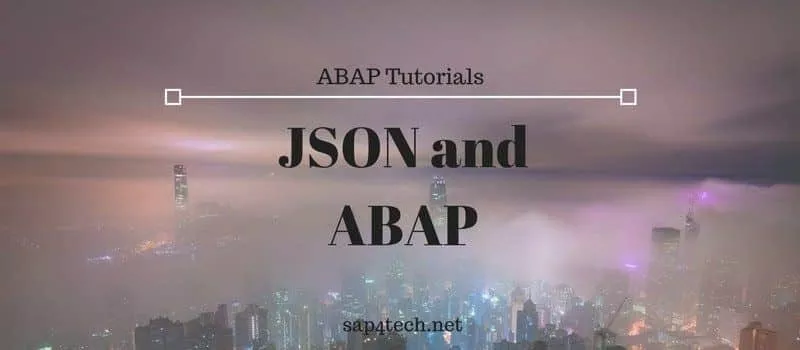SAP BAPI : Business Application programming interfaces are standard methods to access business objects which form the core of all SAP R/3 business frameworks.
There is two main methods to find a BAPI:
Find SAP BAPI – Method 1
Go to BAPI transaction
Select the busines object you want a SAP BAPI for ( for example SalesOrder )
Method 2 to Find BAPI in SAP SD
You can also find a BAPI used in a particular transaction.
Launch your transaction (VA02 for example), go to “Menu bar” -> Environment -> Status and go to Program.
Then, go to the package of this program, you will find Business Object Typs under the folder Business Engineering
Open the business object, and go to Methods
In you know the BUS of a business object, you can navigate directly to the the last screen,
Go to SE38, search for *BUSXXX, you will launch the “Display Object Type”