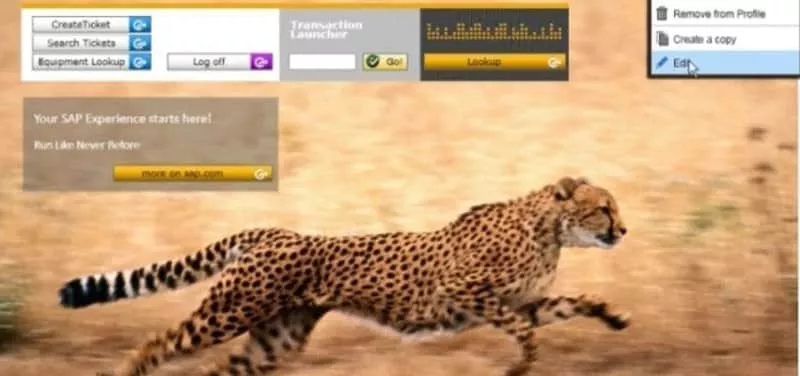SAP Screen Personas Service Overview’s post will specify the Services to be activated in order to enable SAP Screen Personas.
Once you installed the SAP Screen Personas Addons, it is time to activate it and check if everything is working fine.
SAP Screen Personas Service SICF
In order to activate the SAP Screen Personas, you need to activate 3 services.
Go to SICF and check that the following services are activated.
- /default_host/sap/bc/personas
- /default_host/sap/bc/personas3 ( for SAP Screen Personas 3.0)
- /default_host/sap/bc/gui/sap/its/webgui
If you are interested to dig deeper into SAP Screen Personas 3.0 check also
- SAP Screen Personas Overview ? The Started Kit for Personas
- SAP Screen Personas 3.0 URL Parameters available
- How to create a SAP Personas Minimal Role for End user ? Step by Step Guide
Additionnal Check for SAP Personas Services
Ensure and test that the webgui service is fully operational
Verify that the personas service has the following GUI Configuration parameters:
- ~WEBGUI =?1
- ~XSRFCHECK =?1
- ~THEME =?sap_bluecrystal
- ~WEBGUI_DLGAREA2 =?1
- ~WEBGUI_DLGAREA2_MBAR =?1
- SAP-IE =?edge
- SAP-HTMLRENDERMODE =?standards
fore more details check?SAP Screen Personas 3.0 Configuration Guide