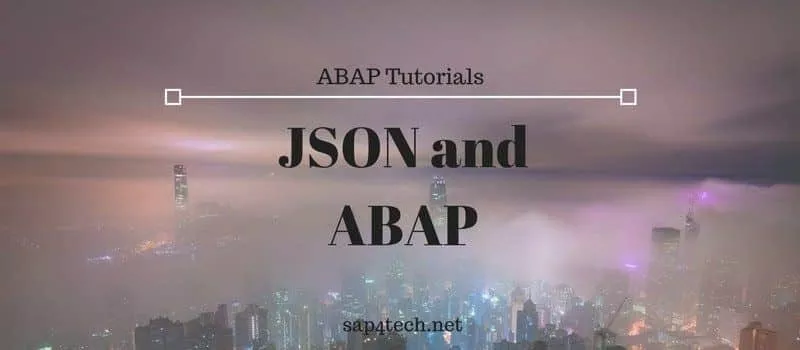Translate SAP Smartforms is explained step by step in the following SAP ABAP tutorials.
Note that you have to transport the translation.? First, how to navigate to SAP Smartforms translate tools and then how to translate it.
Table of Contents
Translate SAP Smartforms Navigation
Launch the SAP tcode SE63 for: Standard Translation Environment.
Navigate to : ABAP Objects > Other Long Texts
The SAP objects corresponding to Smartforms’s text, as the screen capture, is :
FS: Forms and Styles > SSF : SAP Smart Form?

SAP Smartforms Translation
One you launch the smartforms translation screen, the screen is splitted into two parts.
- The first part contains the different texts on the source language.
- The bottom part contains the Text in the Target language.

Tip1: copy the entire source Text into the target with the formatting.
Then translate the text directly in the bottom part. You will keep the some formatting as the source text
Tip2: you can manage different formatting between the target language and the source language for the SAP Smartforms.
The formatting for the SAP Smartforms texts follow the pattern:
T1 : <B>Text</> ?-> T1 is the Paragraph formatting and <B> is the Character formatting. Both of them can define to Smartforms Style Sheet and assigned to the Smartforms.
Transport SAP Smartforms Translation
SAP Smartforms Translation as the most translation in SAP can be transported.
So launch the SAP Standard report RS_LXE_RECORD_TORDER (SE63 Translation Transport)
First select the Target language.
In the Transport Request Block, you can use an already existing Transport Request or fill a description and the SAP will generated a new Request for you.
You can set the selection for the translation by:
- Time Period ( in full mode or in delta mode )
- Object Type / Object Processor
Package - Software Component
Check if a Translation exists for a Smartforms
In the bonus section, I will add this topic how to know if a Smartforms translation exists.
The keys here is to check one of the following tables:
- STXFTXT:?SAP Smart Forms: Texts
- STXFADMT :Smart Forms: Administration – Textual Description
Let’s make a foucs on the first tables STXFTXT
Smartform Transalation and SAP Table STXFTXT
The SAP Table STXFTXT stores all the text information of a SAP Smartforms.
SAP Smartforms Related Tables & Tcodes
As we are dealing with Smartforms, let’s list the main SAP Smartforms ( and Sapscript ) Tables and Tcodes. It can be helpfull for some cases.
Important Smartforms Tables
- STXFADM ? ? ?- Smart Forms: Administration Basis
- STXH ? ? ? ? ? ? ? – SAPscript text file header Basis
- STXD ? ? ? ? ? ? ? – SAPscript text file header Basis
- STXFOBJT ? ? – Smart Forms: Subobject Long Texts Basis
- STXFCONT ? ?- Smart Forms: Form Subobjects (Active) Basis
- STXFCONTS ?- Smart Forms: Form Subobjects (Saved) Basis
Main SAP Smartforms Tcodes
- SO10 – SAPscript: Standard Texts Basis – SAPscript
- SE63 – Translation: Initial Screen Basis – Translation Tools
- SE38 – ABAP Editor Basis – ABAP Editor
- SE37 – ABAP Function Modules Basis – Function Builder
- SPRO – Customizing – Edit Project Basis – Customizing Project Management (IMG)
- SE11 – ABAP Dictionary Maintenance Basis – Dictionary Maintenance
Further ressources
Check also:
- Smart Form Language Translation – Step by Step procedure
- How to maintain Smartforms in different languages?
- STXFTXT – SAP table