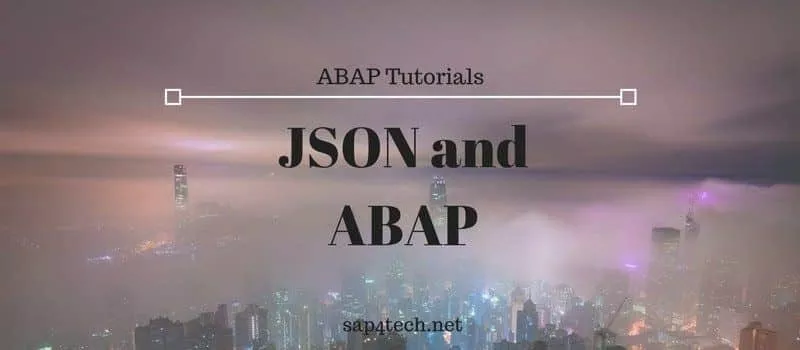This post will list the most important links to consider in order to learn/master SAP Query and SAP Infoset using the SAP Tcodes SQ01 and SQ02.
First it starts with answering the question what SAP SQ01. Then it lists some useful SAP Queries tutorials.?
What SAP Query SQ01 ?
SAP Queries Definition
Let’s start by a short definition for SAP Queries:
SAP Query is used to create reports not already contained in the default. It has been designed for users with little or no knowledge of the SAP programming language ABAP.
It’offers users a broad range of ways to define reporting programs and create different types of reports such as basic lists, statistics, and ranked lists. (source)
Read also
- The full list of important SAP BW Tables (Business Intelligence Warehouse Tables)
- List of Main SAP BW Tcodes (SAP Business Intelligence Transaction Codes)
- Different Types of SAP BW Extractors Explained: Content Vs Generic Extractors
SAP Infoset Definition
You use info sets to group together key figures that are logically related. Info sets are particularly useful if you repeatedly need to call up the same key figures together.
For example, you can create an info set of all the key figures you need to check regularly.
There are two types of info set:
- Single-level info sets
- Multi-level info sets
The members of a single-level info set are key figures.
The members of a multi-level info set are one or more subordinate info sets.
Thus, a multi-level info set can be seen as a hierarchical structure that refers to other info sets (see figure below). (source)
SAP Query Tcodes
Here the list of SAP Infoset and Queries Transaction Code:
| Tcode | Description |
|---|---|
| SQ01 | SAP Queries: Maintain queries |
| SQ02 | Maintain InfoSet |
| SQ03 | SAP Query: Maintain user groups |
You may want to check these SAP Query Books.
Usefull SAP Queries Tutorials
The following link covers some main business use of SAP Queries. I found it very helpful. You will find SAP Query Tutorials about:
- Creating Alerts on the basis of status of the Background Jobs with the help of ABAP Query NEW
- Transporting SAP QUERies for STANDARD AREA from source system to target system
- How to maintain Query Translations in different languages
- Create transaction for SAP-Query
- Creating Ad Hoc query (HCM related infoset query)
- Developing SAP Queries for Task List Data Extraction
- Transport of SAP Query objects
- Setting the Expiry date in SAP Query
- SAP Query for getting hourly background job status
- Building an SAP Query using ABAP Code
- Development of Basic List Query using SAP Query
- Configuration for SAP Infoset Queries
- Working with infosets/User Groups/Query in detail
- What is SAP Query? Purpose and Advantages of SAP Query?
All the SAP Queries Tutorials can be found here.
10 Tips on SAP Infoset Queries
When dealing with SAP infoset and Queries, you may want to consider the following tips:
Create a SAP Tcodes for the Infoset Queries
- In SQ02, select your Infoset.
- Navigate through the menu to Query > More functions > Display report name.
- Copy the Assigned report.
Go to SE93 to create a new transaction code with- Program name =
- Screen = 1000
Put some colors on your query’s report
In order to change the color of some columns on the query’s report, go to SQ01 > Basic List.
Just drag&drop the color from the Right Tool-Box into the field.
Global Area Vs Standard Area
You can set the Query areas on SQ02 > Environnment > Query Areas.
On Development Server, usually create the Infoset in Global Area in order to generate transport report.
On Quality Server or Production Server, select the Standard Area. In fact, the Infoset in Standard Area are client-specific.
Find the whole lists of Tips here: 10 Useful Tips on Infoset Queries