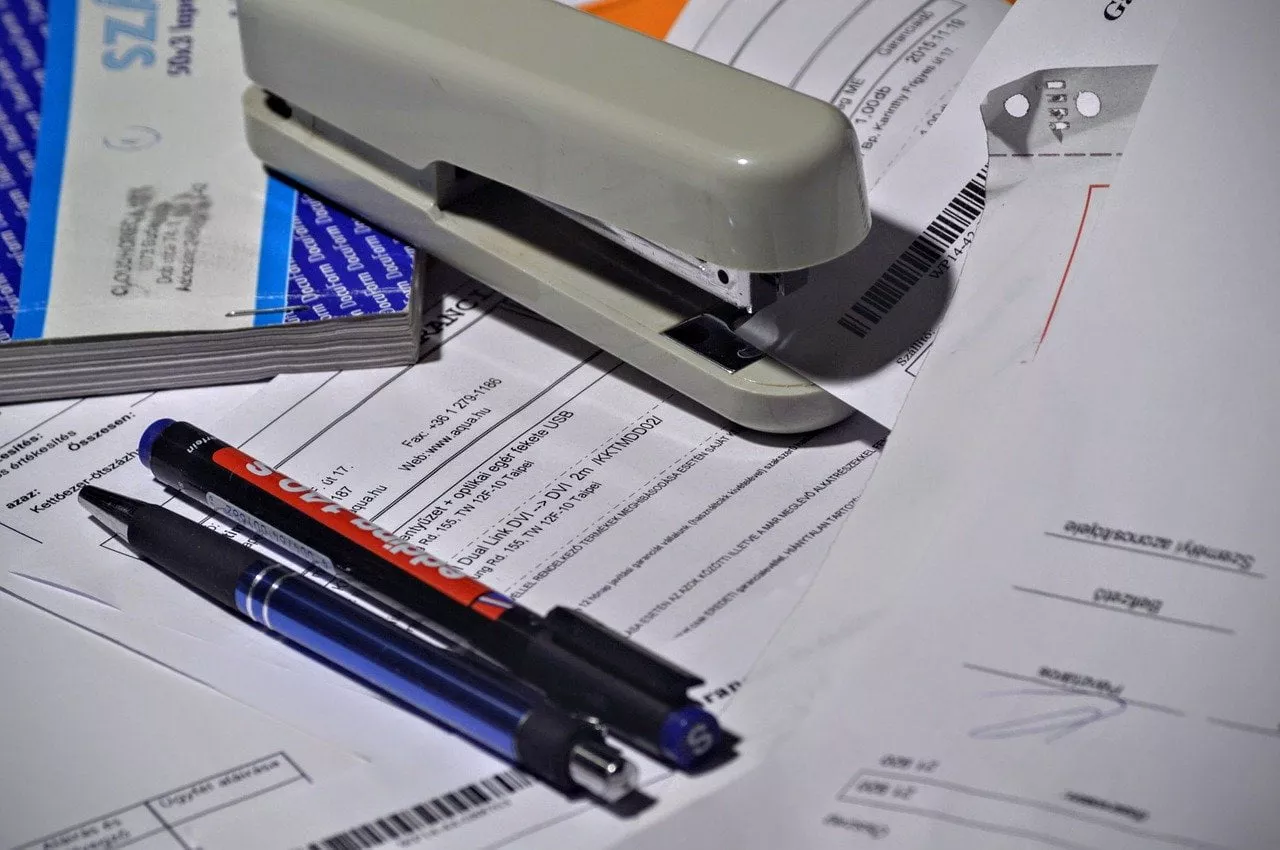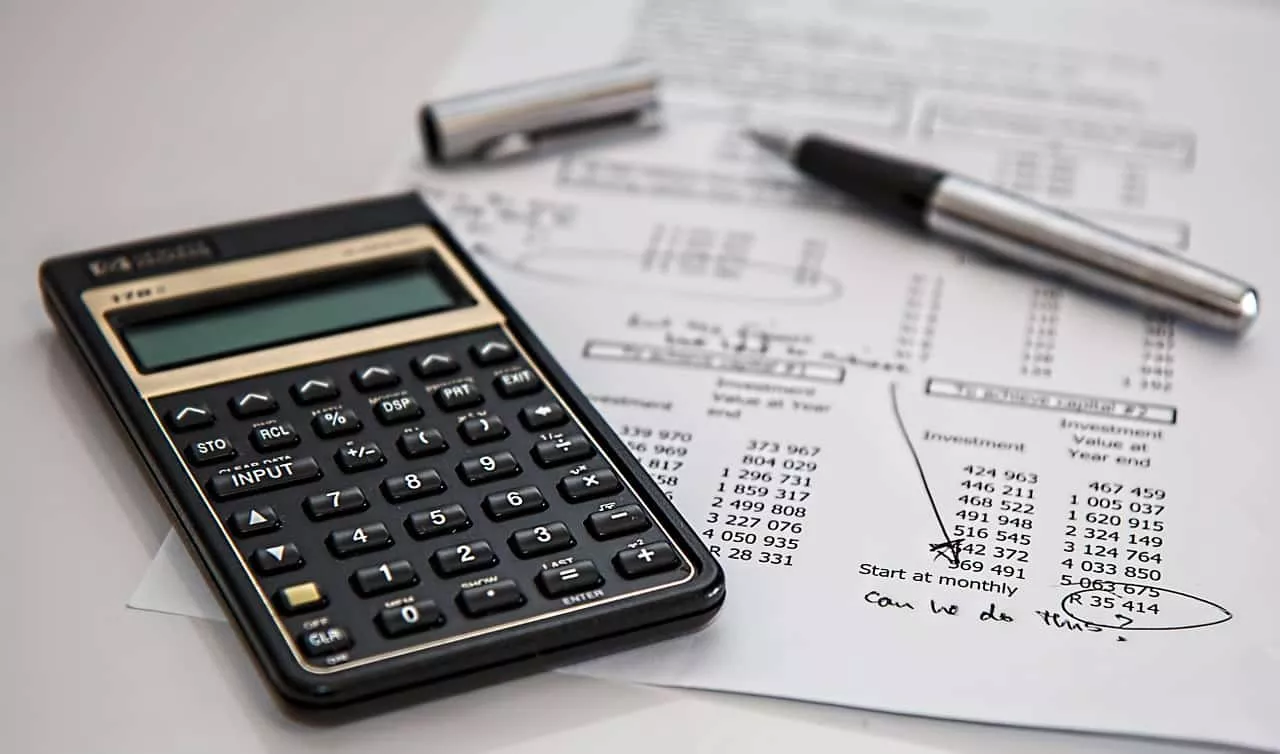Dunning is the business practice of informing a customer of past due payments. The customer is informed via dunning notices or letters.
Dunning letters are typically generated as a part of the month end close procedure.
Here the most important SAP Dunning Transaction Codes.
Table of Contents
SAP Dunning Transaction Codes
Here the main SAP Dunning Tcodes:
| Tcode | Description |
|---|---|
| AO72 | Specify posting procedure |
| EW35 | FI Previous Clearing Procedures |
| EWFM | Find Open Dunning Runs |
| EWSH | EMU Procedure Monitor |
| F.70 | Bill/Exchange Pmnt Request Dunning |
| F150 | Dunning Run |
| F8P2 | Dunning Block in Customer Line Items |
| F8R2 | Assgmt Dnng Procedure/Dunning Area |
| F8R2 | Assgmt Dnng Procedure/Dunning Area |
| F9MC | Assignment of Check Digit Procedure |
| FBMA | Display Dunning Procedure |
| FBMA | Display Dunning Procedure |
| FBMP | Maintain Dunning Procedure |
| FBMP | Maintain Dunning Procedure |
| FERR | Reverse regulatory procedure |
| FMIT | Totals-Based Distribution Procedure |
| FNCD | Transfer Customizing for Dunning |
| FNDD | Convert Dunning Data in Dunning History |
| FOSF | Maintain Dunning Procedure |
| FOSF | Maintain Dunning Procedure |
| FOSG | Display Dunning Procedure |
| FOSG | Display Dunning Procedure |
| FPC1 | FI-CA Dunning – Customer Dunning Procedure |
| FPC1 | FI-CA Dunning – Customer Dunning Procedure |
| FPM3 | Display Dunning History |
| FPVA | Dunning Proposal |
| FQM1 | FI-CA Dunning – Customer Dunning Procedures |
Read also SAP Accounts Payable Tcodes & Accounts Receivable Tcodes.
Main SAP Dunning Transaction Codes by Details
SAP Dunning Transaction Code FBMP
The Path to FBMP SAP Dunning Tocde is:
Path:IMG > Financial Accounting (New) > Account Receivable and Account Payable > Business Transactions > Dunning > Dunning Procedure > Define Dunning Procedure
The FBMP Transaction code will help :
- Define Dunning Procedures
- Create Dunning Interval in days to Dunning Procedures
- Define Dunning Levels to Dunning Procedures
- Define Dunning Charges to Dunning Procedures
- Define Minimum Amounts to Dunning Procedures
- Assign Dunning Texts and forms to Dunning Procedures
- Define Dunning level to Dunning Procedures
- Assign Special indicator to Dunning Procedures
SAP Dunning Tcode OBVU
In order to Assign Company Code to Dunning Procedures, launch the OBVU Tcode or navigate to
Path: IMG -> Financial Accounting (New) -> Accounts Receivable and Accounts Payable -> Business Transactions -> Outgoing Payments -> Automatic Outgoing Payments -> Payment Method/Bank Selection for Payment Program -> Set Up All Company Codes for Payment Transactions
The SAP Dunning Tcode OBVU allows you to perform:
- Assign Company Code to Dunning Procedures
- Assign Sort Fields to Dunning Procedures
SAP Dunning Transaction Code F150
In order to run a Dunning, check the F150 Transaction code.
Check the following Video explaining how to configurate and how to run a SAP Dunning Procedure
Steps of SAP Dunning Procedure with SAP Dunning Tcodes
In order to Define a Dunning Procedure in SAP, follow these steps:
- Define dunning areas (Transaction Code: OB61)
- Define Procedure (Transaction Code: FBMP)
- Assign dunning procedure to the customer master in SAP (Transaction Code: XD02)
- Run the program to dun (Transaction Code: F150)
- Define calculation procedure in SAP (Transaction Code: OBQ3)
- Assign country to calculation procedure
- Define tax code for sales and purchases (Transaction Code: FTXP)
- Define Tax Account in SAP (Transaction Code: OB40)
- Assign Sales Tax Code in Customer Master (Transaction Code: XD02)
- Assign sales tax code in GL Account Sales (Transaction Code: FS00)
- Posting of sales transaction in SAP FI (Transaction Code: F-22)
- Define Keys (Transaction Code: OB17)
- Define Block Reasons (Transaction Code: OB18)
- Define grouping (Transaction Code: OBAQ)
- Define Interest Rates
Read more about SAP Dunning Procedure on Transaction Codes And Dunning Procedures In SAP FI Module.