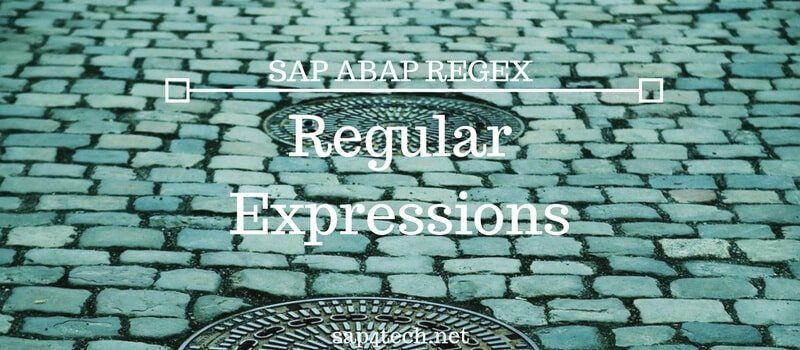How to zip a file using ABAP: The easy why it to use the standard class CL_ABAP_ZIP.
You will find following a ready to run program taking a file in input and converting it into Zip file in the Presentation server.
Table of Contents
How to zip a file using ABAP ?
The different step to zip a file using ABAP is
- Uploading the file into memory
- Convert Binary to XString
- Create an instance of cl_abap_zip
- Add Binary File to
- Get ZIP File in Binary mode
- Convert XSTRING to String
- Download ZIP file on Presentation server
ABAP Program to Zip a file using ABAP
The output screen will look like :
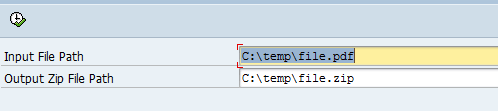
And the result is:
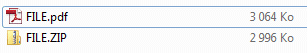
The first Step is to upload the file and to convert it to XSTRING format.
Learn more about Conversion ABAP: between Binary, String, XString and Table
DATA: lr_abap_zip TYPE REF TO cl_abap_zip.
DATA: lt_data_tab TYPE TABLE OF x255,
lv_bin_size TYPE i,
lv_bufferx TYPE xstring,
lv_buffer_zip TYPE xstring.
" Input File
PARAMETERS: p_ifile TYPE string DEFAULT 'C:tempfile.pdf'.
" Output File
PARAMETERS: p_ofile TYPE string DEFAULT 'C:tempfile.zip'.
START-OF-SELECTION.
" Upload file
CLEAR: lt_data_tab[],lv_bin_size.
CALL FUNCTION 'GUI_UPLOAD'
EXPORTING
filename = p_ifile
filetype = 'BIN'
IMPORTING
filelength = lv_bin_size
TABLES
data_tab = lt_data_tab.
" Convert Binary to XString
CALL FUNCTION 'SCMS_BINARY_TO_XSTRING'
EXPORTING
input_length = lv_bin_size
IMPORTING
buffer = lv_bufferx
TABLES
binary_tab = lt_data_tab.
IF sy-subrc <> 0.
MESSAGE ID sy-msgid TYPE sy-msgty NUMBER sy-msgno
WITH sy-msgv1 sy-msgv2 sy-msgv3 sy-msgv4.
ENDIF.
The second step is to create a new Zip file using CL_ABAP_ZIP->ADD method, then to save the Zip file.
" Create an instance of cl_abap_zip
CREATE OBJECT lr_abap_zip.
" Add Binary File to
CALL METHOD lr_abap_zip->add
EXPORTING
name = p_ifile
content = lv_bufferx.
" Get ZIP File in Binary mode
CALL METHOD lr_abap_zip->save
RECEIVING
zip = lv_buffer_zip.
CLEAR: lt_data_tab[],lv_bin_size.
" Convert XSTRING to String
CALL FUNCTION 'SCMS_XSTRING_TO_BINARY'
EXPORTING
buffer = lv_buffer_zip
IMPORTING
output_length = lv_bin_size
TABLES
binary_tab = lt_data_tab.
" Download ZIP file on Presentation server
CALL FUNCTION 'GUI_DOWNLOAD'
EXPORTING
bin_filesize = lv_bin_size
filename = p_ofile
filetype = 'BIN'
TABLES
data_tab = lt_data_tab.
ZIP file in ABAP with GZIP
An other ways to How to zip a file using ABAP is using GZIP/GUNZIP compression and decompression algorithm.
But if you want to go the hard way, you can implement your own GZIP/GUNZIP compress.
The advantage of GZIP/GUNZIP:
- Independent of CPU type, operation system …
- Works also on Data stream
- Efficiency compress method
Go and play with this GZIP/GUNZIP custom ABAP in this link
Other Methods ?CL_ABAP_ZIP Class
The standard Class CL_ABAP_ZIP is the perfect fit to handle ZIP File using ABAP code.
In the previous example, we mostly used the methods ADD and SAVE.
Here the list of CL_ABAP_ZIP Methods:
| ZIP Method | Description |
|---|---|
| LOAD | Loads a Zip File |
| SAVE | Creates a Zip File |
| GET | Reads a File from the Zip Folder |
| ADD | Adds a File to a Zip Folder |
| DELETE | Deletes a File in the Zip Folder |
| CRC32 | Calculate a CRC32 Value |
| SPLICE | Loads and Splits a Zip File |
Other utility class for GZIP CL_ABAP_GZIP
CL_ABAP_GZIP Class for (De)Compression (GZIP) is other alternative if you want to use rather GZIP compression.
Here the list of the methods of CL_ABAP_GZIP are:
| GZIP Method | Description |
|---|---|
| COMPRESS_TEXT | Compression of Text in GZIP Format |
| DECOMPRESS_TEXT | Decompression of Zipped Text |
| COMPRESS_BINARY | Compression of Binary Data in GZIP Format |
| DECOMPRESS_BINARY | Decompression of Zipped Binary Data |