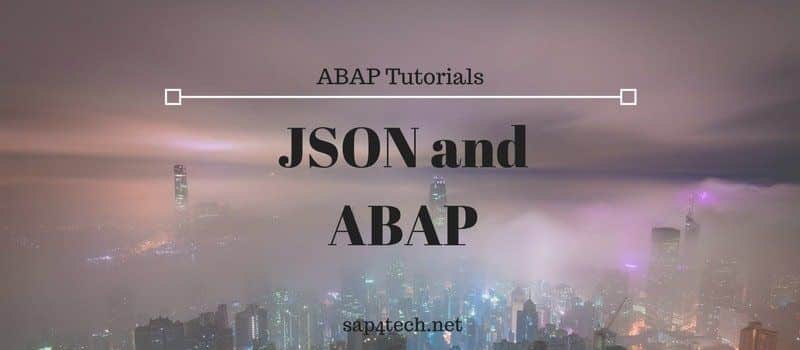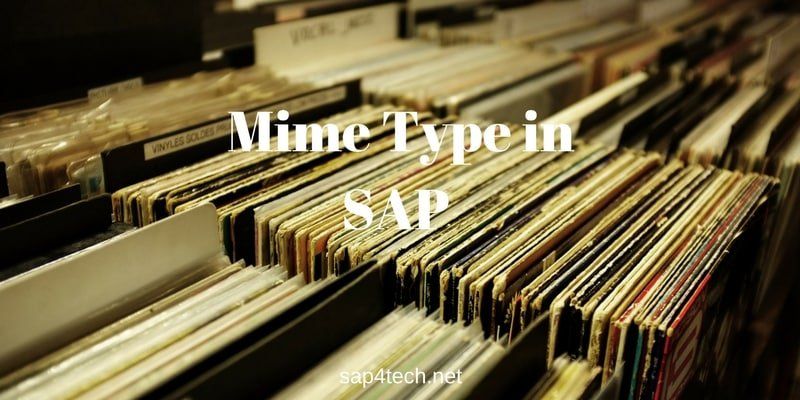JSON (JavaScript Object Notation) is a lightweight data-interchange format. It is easy for humans to read and write and easy for machines to parse and generate.
It is based on a subset of the JavaScript Programming Language.
SAP can handle JSON format. So standard SAP offers mutiple JSON ABAP Classes. Here the main list of theses classes.
Table of Contents
List of main JSON ABAP Classes
The ABAP JSON Class start with /UI2/* or /UI5/*.
The most used JSON ABAP classes in SAP are:
- /UI2/CL_ABAP2JSON
- /UI2/CL_JSON
- /UI5/CL_JSON_READ_API
- /UI5/CL_JSON_UTIL
Check also How to Convert JSON to ABAP Internal Table and ABAP Data to JSON Format
Let’s get indeep for theses ABAP Classes and more JSON utilities classes:

/UI2/CL_ABAP2JSON
The first class for JSON handling in SAP ABAP is /UI2/CL_ABAP2JSON. It offers a basic conversion for JSON to ABAP Format.
Here the list of methods for /UI2/CL_ABAP2JSON
- CONV_XSTRING_TO_STRING
- SERIALIZE2JSON_STR
- STRUC2JSON
- TABLE2JSON
- TABLES2JSON
- ROW2JSON
- CONVERT_TO_CAMEL_CASE
Check also Convert JSON to ABAP Internal Table and ABAP Data to JSON Format
ABAP JSON Class /UI2/CL_JSON
The next class is /UI2/CL_JSON. It offers more functionnalities such as SERIALIZE and DESERIALIZE …
The class /UI2/CL_JSON : JSON converter has the following method:
- STRING_TO_XSTRING : Converts XSTRING data to STRING
- XSTRING_TO_STRING : Converts XSTRING data to STRING
- DUMP : Recursive conversion
- DESERIALIZE : Serializes object
- SERIALIZE : Serializes object
- DESERIALIZE_INT : Deserializes ABAP object from JSON
- SERIALIZE_INT : Serializes ABAP object to JSON
- CONSTRUCTOR : CONSTRUCTOR
- BOOL_TO_TRIBOOL : Convertes 2 state bool to 3 state bool
- TRIBOOL_TO_BOOL : Convertes 3 state bool to 2 state bool
- DUMP_SYMBOLS : Dump to JSON symbol table
- GET_SYMBOLS : Alternative impl. of CL_ABAP_STRUCTDESCR=>GET_SYMBOLS_TAB
- GET_FIELDS : Prepares structure fields cache
- DUMP_INT : Recursive conversion
- IS_COMPRESSABLE : Check if initial field shall be compressed
- RESTORE : Deserialize JSON to ABAP
- RESTORE_TYPE : Deserialize JSON to ABAP
- DUMP_TYPE : Dumps elementary type to string
- DUMP_TYPE_EX : Dumps elementary type to string (no type description needed)
- PRETTY_NAME_EX : PrettyPrint names in extended form
- PRETTY_NAME : PrettyPrint names
- ESCAPE : Escapes JSON String
Read also Conversion ABAP: between Binary, String, XString and Table
/UI2/CL_JSON_SERIALIZER
The next JSon utility Class is /UI2/CL_JSON_SERIALIZER. It has the following methods:
- /UI2/IF_SERIALIZE~SERIALIZE
- /UI2/IF_SERIALIZE~SET_CASE_TYPE
- GET_VALUE_BOOLEAN
- GET_VALUE_NUMERIC
- GET_VALUE_STRING
- SERIALIZE_TO_STRING
- ADD_FIELDS
- CLASS_CONSTRUCTOR
- GET_VALUES
- ESCAPE_JSON
- SERIALIZE_ARRAY_TO_OBJ
- SERIALIZE_STRUC
- SERIALIZE_TABLE
- CONSTRUCTOR
/UI5/CL_DC_JSON_SCHEMA_CHECK
The JSON Class /UI5/CL_DC_JSON_SCHEMA_CHECK is Base class for json checks. Find following the list its main methods:
- /UI5/IF_JSON_SCHEMA_CHECK_OBJ~GET_SCHEMA
- /UI5/IF_JSON_SCHEMA_CHECK_OBJ~ON_ERROR
- /UI5/IF_JSON_SCHEMA_CHECK_OBJ~GET_CHILD_JSON_CHECK_OBJECT
/UI5/CL_JSON_PARSER ( for internal use only )
/UI5/CL_JSON_PARSER UI Theming: JSON Parser (INTERNAL NOT FOR PUBLIC USE)
/UI5/CL_JSON_READ_API
The next JSON ABAP Class is /UI5/CL_JSON_READ_API: Json API. You will find the following Methods:
- /UI5/IF_JSON_READ_API~GET_NODE
- /UI5/IF_JSON_READ_API~GET_NODE_BY_SEGMENT
- /UI5/IF_JSON_READ_API~GET_NODE_VAL_AS_STRING
- /UI5/IF_JSON_READ_API~GET_NODE_VAL_BY_SEG_AS_STRING
- NEW
- SPLIT_PATH_INTO_SEGMENTS
- GET_NODE
- COPY_OBJECT_WO_PROPERTY
- APPEND_SEGMENT_TO_RESULT
- REMOVE_ESCAPE_CHARS_FROM_SEG
/UI5/CL_JSON_READ_WRITE_API
The methods of /UI5/CL_JSON_READ_WRITE_API are:
- /UI5/IF_JSON_READ_API~GET_NODE
- /UI5/IF_JSON_READ_API~GET_NODE_BY_SEGMENT
- /UI5/IF_JSON_READ_API~GET_NODE_VAL_AS_STRING
- /UI5/IF_JSON_READ_API~GET_NODE_VAL_BY_SEG_AS_STRING
- /UI5/IF_JSON_WRITE_API~SET_NODE
- /UI5/IF_JSON_WRITE_API~DELETE_NODE
- NEW
- SPLIT_PATH_INTO_SEGMENTS
- GET_NODE
- CREATE_INSTANCE
- SET_NODE
- DELETE_NODE
/UI5/CL_JSON_SCHEMA_CHECKER
If you want to check a Json schema is ABAP program, you shoud use the following class /UI5/CL_JSON_SCHEMA_CHECKER.
Check the list of methods for /UI5/CL_JSON_SCHEMA_CHECKER:
- CHECK
- CHECK_ENTITY_PROPERTY_CHANGE
- CHECK_
- CHECK_VALUE_IN_ENUMS
- CHECK_PROPS_AGAINST_SCHEMA
- CHECK_NUMBER_MULTIPLE_OF
- CHECK_REQUIRED_PROPERTIES
- CHECK_STAR_PROPERTIES
- CREATE_CHECK_METH_DATA_CONTEXT
- CHECK_PATTERN
- CHECK_ALTERNATIVE_TYPES
- CHECK_TYPE
- CHECK_TYPE_ARRAY_ITEMS
- CHECK_PATTERN_FOR_PROP_NAME
- CHECK_PATTERN_FOR_PROP_VALUE
- CHECK_MULTIPLICITY
- TRAVERSE_FOR_OBJECTS
- TRAVERSE_FOR_STAR_PROP_OBJECTS
- RESOLVE_PATH
- EXTRACT_I18N_TEXT
/UI5/CL_JSON_SCHEMA_DATASOURCE
The schema for datasource can handled using the following JSON ABAP Class /UI5/CL_JSON_SCHEMA_DATASOURCE and the method GET_SCHEMA_CHECK_CLASS
- IV_CHECK_CLASS_NAME TYPE STRING
- value( RO_RESULT ) TYPE REF TO /UI5/IF_JSON_SCHEMA_CHECK_OBJ
/UI5/CL_JSON_SCHEMA_INBOUND
The method GET_SCHEMA_CHECK_CLASS in the class /UI5/CL_JSON_SCHEMA_INBOUND will check the schema for inbound
- IV_CHECK_CLASS_NAME TYPE STRING
- value( RO_RESULT ) TYPE REF TO /UI5/IF_JSON_SCHEMA_CHECK_OBJ
Other JSON Classes for Schema:
Here the list of relevant JSON ABAP Class for Schema:
/UI5/CL_JSON_SCHEMA_INBOUND schema for inbound
/UI5/CL_JSON_SCHEMA_MODEL schema for model inclusively datasource
/UI5/CL_JSON_SCHEMA_OUTBOUND schema for inbound
JSON Utility Class in ABAP: /UI5/CL_JSON_UTIL
The main utility class for JSON in ABAP is :/UI5/CL_JSON_UTIL JSON utility.
The main methods of /UI5/CL_JSON_UTIL are:
- IS_WELLFORMED
- EQUALS
- GET_FIRST_PROPERTY
- IS_STRING
- IS_NUMBER
- IS_BOOLEAN
- IS_NULL
- IS_TYPE
- SPLIT_PATH
- EQUALS_INT
- GET_NUM_NOT_IGNORED_PROPS
You can found an online Json Validator and formatter here.