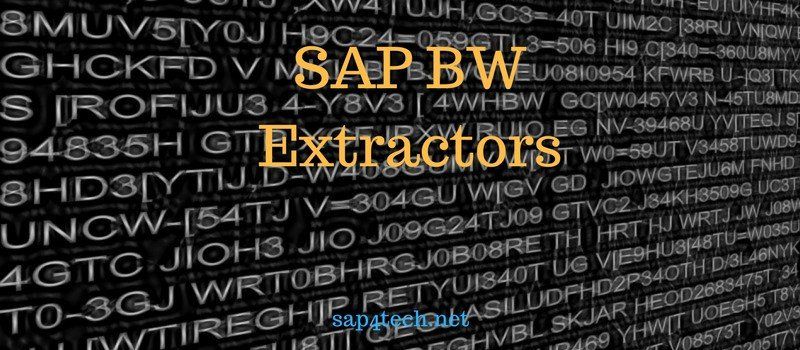The main important Transaction Codes in SAP BI?Tcodes (Business Intelligence) and SAP BW (Business Warehouse) compiled in the same place. ?
Table of Contents
Main SAP BI Tcodes & SAP BW Tcodes
What SAP BI (or SAP BW) ?
“The reporting, analysis, and interpretation of business data is of central importance to a company in guaranteeing its competitive edge, optimizing processes, and enabling it to react quickly and in line with the market. With Business Intelligence (BI), SAP NetWeaver provides data warehousing functionality, a business intelligence platform, and a suite of business intelligence tools with which an enterprise can attain these goals. Relevant business information from productive SAP applications and all external data sources can be integrated, transformed, and consolidated in BI with the toolset provided. BI provides flexible reporting, analysis, and planning tools to support you in evaluating and interpreting data, as well as facilitating its distribution. Businesses are able to make well-founded decisions and determine target-orientated activities on the basis of this analysis. (source).”
Check this post to answer the question: what is the difference between SAP BI and SAP BW ?
Check also the most important SAP BW Tables.
List of SAP BW Tcodes
The main SAP BI Transaction codes and SAP BW (Business Warehouse) transaction codes are:
| SAP BI Tcodes | Descriptipn |
|---|---|
| DB02 | Tables and Indexes Monitor |
| DB14 | Display DBA Operation Logs |
| DB16 | Display DB Check Results |
| DB20 | Update DB Statistics |
| KEB2 | DISPLAY DETAILED INFO ON CO-PA DATA SOURCE R3 |
| LISTCUBE | List viewer for InfoCubes |
| LISTSCHEMA | Show InfoCube schema |
| LBWE | LO Data Extraction: Customizing Cockpit |
| LBWF | BW Log |
| LBWG | To Delete Setup Tables |
| OLI*BW | To fill Setup Tables (* Application Component) |
| OS06 | Local Operating System Activity |
| OB08 | Currency Exchange Rates |
| RSA1 | Administrator Work Bench |
| RSA2 | OLTP Metadata Repository |
| RSA3 | Extractor Checker |
| RSA5 | Install Business Content |
| RSA6 | Maintain DataSources |
| RSA7 | BW Delta Queue Monitor |
| RSA8 | DataSource Repository |
| RSA9 | Transfer Application Components |
| RSA11 | Calling up AWB with the IC tree |
| RSA12 | Calling up AWB with the IS tree |
| RSA13 | Calling up AWB with the LG tree |
| RSA14 | Calling up AWB with the IO tree |
| RSA15 | Calling up AWB with the ODS tree |
| RSBBS | Maintain Query Jumps (RRI Interface) |
| RSBICA | Modeling BI Integrated Planning |
| RSCUSTA | Maintain BW Settings |
| RSCUSTA2 | ODS Settings |
| RSD1 | Characteristic maintenance |
| RSD2 | Maintenance of key figures |
| RSD3 | Maintenance of units |
| RSD4 | Maintenance of time characteristics |
| RSD5 | Edit InfoObjects |
| RSDBC | DB connect |
| RSDCUBE | Start: InfoCube editing |
| RSDCUBED | Start: InfoCube editing |
| RSDCUBEM | Start: InfoCube editing |
| RSDDBIAMON | BI Accelerator Monitor |
| RSDDV | Maintaining |
| RSDIOBC | Start: InfoObject catalog editing |
| RSDIOBCD | Start: InfoObject catalog editing |
| RSDIOBCM | Start: InfoObject catalog editing |
| RSDL | DB Connect – Test Program |
| RSDMD | Master Data Maintenance w.Prev. Sel. |
| RSDMD_TEST | Master Data Test |
| RSDMPRO | Initial Screen: MultiProvider Proc. |
| RSDMPROD | Initial Screen: MultiProvider Proc. |
| RSDMPROM | Initial Screen: MultiProvider Proc. |
| RSDMWB | Customer Behavior Modeling |
| RSDODS | Initial Screen: ODS Object Processing |
| RSDS | Data Source Repository |
| RSIMPCUR | Load Exchange Rates from File |
| RSINPUT | Manual Data Entry |
| RSIS1 | Create InfoSource |
| RSIS2 | Change InfoSource |
| RSIS3 | Display InfoSource |
| RSISET | Maintain InfoSets |
| RSKC | Maintaining the Permitted Extra Chars |
| RSLGMP | Maintain RSLOGSYSMAP |
| RSMO | Data Load Monitor Start |
| RSMON | BW Administrator Workbench |
| RSOR | BW Metadata Repository |
| RSORBCT | BI Business Content Transfer |
| RSORMDR | BW Metadata Repository |
| RSPC | Process Chain Maintenance |
| RSPC1 | Process Chain Display |
| RSPCM | Monitor daily process chains |
| RSPLAN | Modeling BI Integrated Planning |
| RSPLSE | BI Planning Lock Management |
| RSRCACHE | OLAP: Cache Monitor |
| RSRT | Start of the report monitor |
| RSRT1 | Start of the Report Monitor |
| RSRT2 | Start of the Report Monitor |
| RSRTRACE | Set trace configuration |
| RSRTRACETEST | Trace tool configuration |
| RSRV | Analysis and Repair of BW Objects |
| RSSM | Authorizations for Reporting |
| RZ20 | To see log for Process Chains |
| SE03 | Transport Organizer Tools |
| SE06 | Set Up Transport Organizer |
| SE07 | CTS Status Display |
| SE09 | Transport Organizer |
| SE10 | Transport Organizer |
| SE11 | ABAP Dictionary |
| SE18 | Business Add-Ins: Definitions |
| SE18_OLD | Business Add-Ins: Definitions (Old) |
| SE19 | Business Add-Ins: Implementations |
| SE19_OLD | Business Add-Ins: Implementations |
| SE21 | Package Builder |
| SE24 | Class Builder |
| SE80 | Object Navigator |
| SE93 | to view Transaction Codes |
| SM04 | User List |
| SM12 | Display and Delete Locks |
| SM21 | Online System Log Analysis |
| SM37 | Overview of job selection |
| SM50 | Work Process Overview |
| SM51 | List of SAP Systems |
| SM58 | Asynchronous RFC Error Log |
| SM59 | RFC Destinations (Display/Maintain) |
| SM66 | Global work process Monitor |
| SMQ1 | qRFC Monitor (Outbound Queue) |
| SMQ2 | qRFC Monitor (Inbound Queue) |
| ST22 | ABAP Runtime Error (Dumps) |
| ST14 | BW Evaluation Application Analysis |
| WE02 | Display IDoc |
| WE05 | IDoc Lists |
| WE06 | Active IDoc monitoring |
| WE07 | IDoc statistics |
| WE08 | Status File Interface |
| WE09 | Search for IDoc in Database |
| WE10 | Search for IDoc in Archive |
| WE11 | Delete IDocs |
| WE12 | Test Modified Inbound File |
| WE14 | Test Outbound Processing |
| WE15 | Test Outbound Processing from MC |
| WE16 | Test Inbound File |
| WE17 | Test Status File |
| WE18 | Generate Status File |
| WE19 | Test tool |
| WE20 | Partner Profiles |
| WE21 | Port definition |
| WE23 | Verification of IDoc processing |
Source: BI FAQ – Important Transaction Codes in SAP Business Intelligence