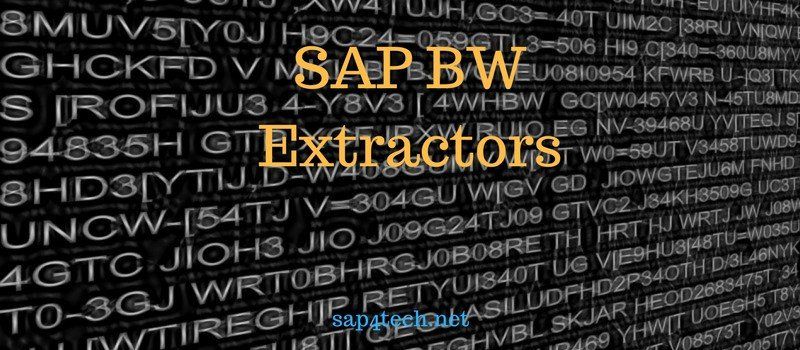SAP BW Extractors are used to extract Data for Data sources such as ECC System …
Let’s first define what’s SAP BW Extractors.
Then let’s talk about the different types (Content , Customer-Generated and Generic Extractors).
Table of Contents
What’s SAP BW Extractors
Data extraction in BW is extracting data from various tables in the ECC systems or BW systems.
There are standard delta extraction methods available for master data and transaction data. You can also build them with the help of transaction codes provided by SAP.
The standard delta extraction for master data is using change pointer tables in R/3. For transaction data, delta extraction can be using LIS structures or LO cockpit etc.
You can also build them with the help of transaction codes provided by SAP. The standard delta extraction for master data is using change pointer tables in R/3.
For transaction data, delta extraction can be using LIS structures or LO cockpit etc.
Types of Extractors in SAP BW
There are 3 main types of SAP BW Extractors Content Extractors
- Content Extractors (Application Specific) : BW content FI, HR, CO, SAP CRM, LO cockpit
- Customer-Generated Extractors (Application Specific): such as LIS, FI-SL, CO-PA
- Generic Extractors (Cross Application) : based on DB View, Infoset, Function Module
Source: SAP BW Extractors
SAP BW Content Extractors
SAP provided the predefined Extractors like FI, CO, LO Cockpit etc, in OLTP system (R/3) .
The thing that you have to do is, Install business Content.
Go to RSA6 > select the desired datasource > In the top there is a tab Enhance Extract Structure …
Check this article for the full list of SAP BW Tcodes.
Customer Generated Extractors
“For some application which vary from company to company like LIS , CO-PA ,FI-SL because of its dependency on organization structure , SAP was not able to provide a standard data source for these application.
So customer have to generate their own data source. So this is called Customer generated Extractors.”
Generic Extractors
“When the standard extractors are not supporting the extraction what you need.If you create a custom object say by combining certain base tables in R3 say custom tables ZTAB1 and ZTAB2.
These two tables are not SAP provided tables and there will not be any standard extractors. So cases like this you will have to go for generic extractors.”
For more details about SAP BW Generic Extractors check this link Generic Extractors in SAP BW
Depending on the complexity of data to be extracted, you can create Data Source in 3 different ways .
- Based on Tables/Views ( Simple Applications )
- Based on Infoset
- Function Module based extractor ( Used in complex extraction)
Based on Tables/Views ( Simple Applications )
Go to Tcode RSO2 and choose the type of data you want to extract (transaction, Masterdata Attribute or Masterdata Text).
For a step by step guide on how to create a SAP BW Extractor based on Tables Views, check this link.
Based on Infoset
Create a new Infoset or Select an existant one using SQ02. ( Don’t forget to generate it)
Test your Infoset using SQ01.
Go to RSO2 where you create a new datasource with data “Extraction from Query”
Test your Extractor using RSA3.
Find here more detail on how to create a SAP BW Extrator based on Infoset.
Based on Function Module
First, create the function module to extract the requested data through SE80.
Then Create the Generic datasource in RSO2 and give it the function module name.
The next step is to Generate the Datasource with SAP BW tcode RSA6.
Check your datasource in RSA3.
For the step by step guide, check Generic Extraction based on Function Module