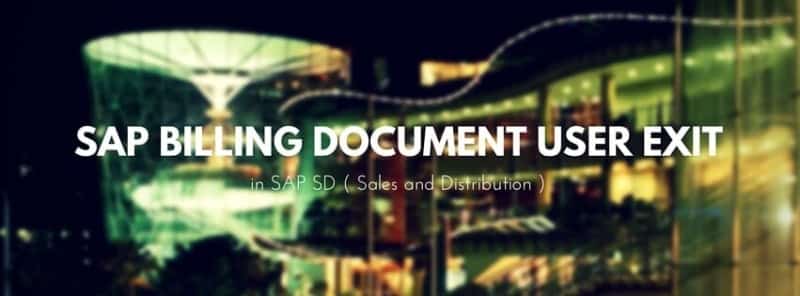SAP Billing Document User Exit allow adding custom business logic for SAP SD (Sales and Distribution) in Billing Processing.
Find following the different spots and available enhancement/ exit to enhance SAP Billing Document (Tcode VF01 and VF04).
Remember that you can activate and desactivate user exits with SAP transactions SMOD and CMOD.
Table of Contents
SAP Billing Document Exit in VF01
The following User Exist can be used to catch SAP Billing Document in SAP SD before the document get saved.
The SAP Tcode to create a SAP Billing Doc is VF01.
SDVFX007,User exit: Billing plan during transfer to Accounting
SDVFX008,User exit: Processing of transfer structures SD-FI
SDVFX009,Billing doc. Processing KIDONO (payment reference number)
SDVFX010,User exit item table for the customer lines
SDVFX011,Userexit for the komkcv- and kompcv-structures
V05I0001,User exits for billing index
V05N0001,User Exits for Printing Billing Docs. using POR Procedure
V60A0001,Customer functions in the billing document
V60P0001,Data provision for additional fields for display in lists
V61A0001,Customer enhancement: Pricing
SAP Billing Document User Exit
The following User Exits are available for transfer to accounting for Billing Document in SAP:
The following SAP Billing Document User Exit are available in report SAPLV60B for transfer to accounting (function group V60B):
EXIT_SAPLV60B_001: Change the header data in the structure acchd
You can use this SAP Billing Document User Exit to influence the header information of the accounting document. For example, you can change the business transaction, “created on” date and time, the name of the person who created it or the transaction with which the document was created.
EXIT_SAPLV60B_002: Change the customer line ACCIT
You can use this exit to change the customer line in the accounting document. This exit is processed once the ACCIT structure is filled in with data from document header VBRK.
EXIT_SAPLV60B_003: Change the customer line in costing
The customer line is filled in differently for costing. You can the SAP Billing Document User Exit 003 to influence the ACCIT structure.
EXIT_SAPLV60B_004: Change a GL account item ACCIT
You can add information to a GL account item (such as quantity specifications) with this exit.
EXIT_SAPLV60B_005: User exit for accruals
Once all relevant data for accruals was entered in the GL account item, you can add to this data with this exit.
EXIT_SAPLV60B_006: Change the control line ACCIT
You can use this SAP Billing Document User Exit 006 to add information to the control line.
EXIT_SAPLV60B_007: Change the installment plan
You can use exit 007 to add information to the installment plan
Parameters in the GL account item.
EXIT_SAPLV60B_008: Change the transfer structure ACCCR, ACCIT and ACCHD
After the accounting document is filled in with data, you can use exit 008 to change the document once again.
EXIT_SAPLV60B_010: Item table for customer lines
You can use exit 10 to influence the contents of customer lines before they are created.
EXIT_SAPLV60B_0011
This SAP Billing Document User Exit help Change the parameter for cash account determination or reconciliation account determination