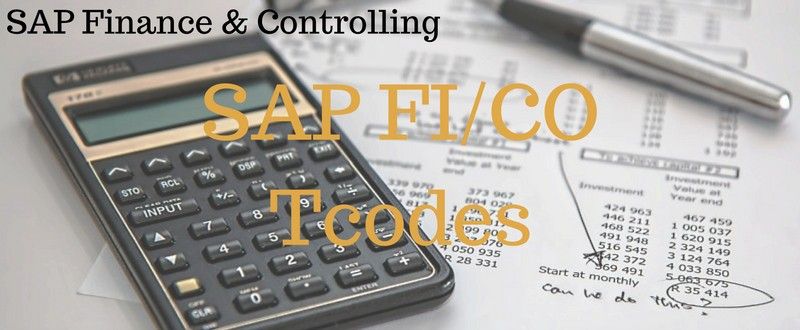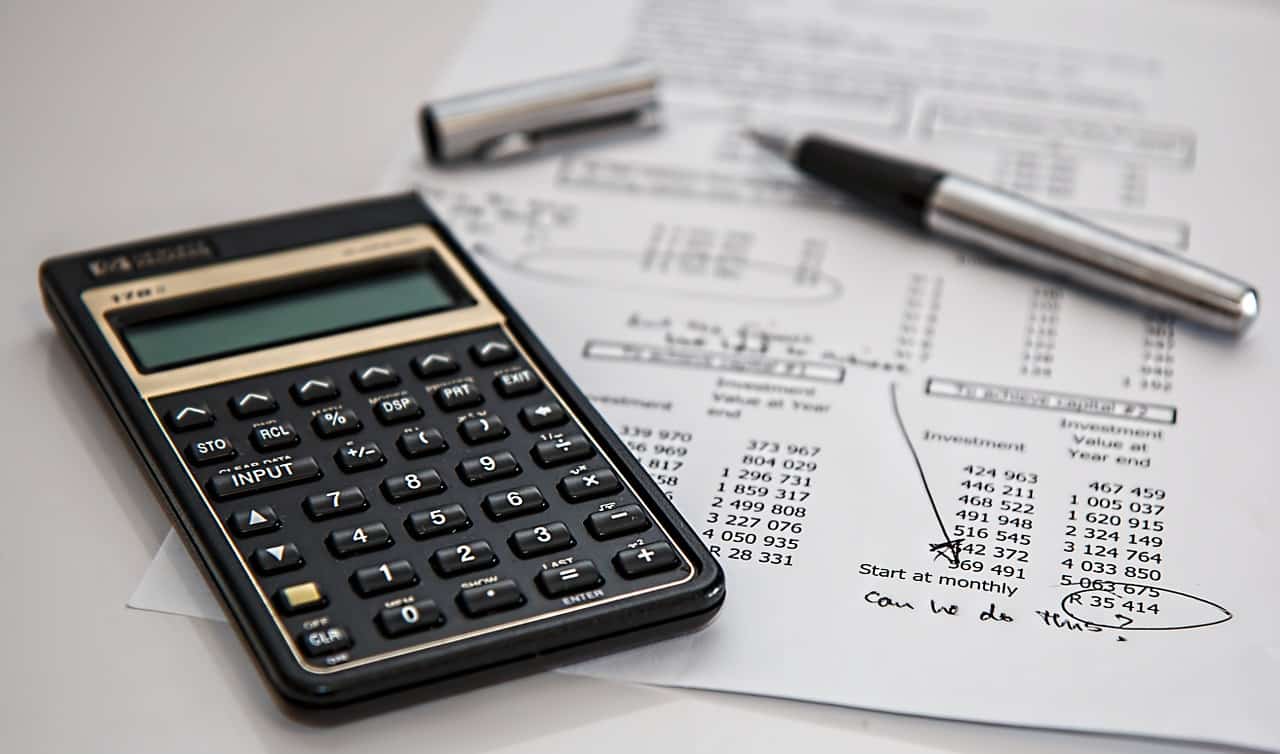Table of Contents
SAP FI Tcodes: Document Posting and Other Transactions
Posting Documents in General Ledger Accounting: If the balance of debits and credits in a document is zero, you can post the document. When you post the document, the system saves it and updates the G/L account balances. (source)
SAP Document Posting Tcodes
The most important SAP Document Posting Tcodes are:
| SAP FI TCODES | DESCRIPTION |
|---|---|
| F-02 | G/L Document Posting |
| F-07 | Post Outgoing Payment for G/L Accounts |
| FB50 | G/L Account Posting : Enjoy Transaction |
| FBR2 | Posting a Document with reference to another Document |
| FB03 | Display Document |
| FB02 | Change Document |
| FS10N | Display G/L Account Balances |
| FBL3N | Display G/L Account Balances for Open Item Managed A/cs |
Activation of Line Item Display
| SAP FI TCODES | DESCRIPTION |
|---|---|
| FS00 | Flag “Line Item Display” Checkbox in G/L Account |
| FS00 | Block GL Account |
| SE38 | Run Program “RFSEPA01” for activation of Line Items |
| FS00 | Unblock GL Account |
Other Document Posting Transaction Codes
| SAP FI TCODES | DESCRIPTION |
|---|---|
| EC01 | Copy Company Code Settings from one Company Code to another |
| OBH1 | Copy Number Ranges from one Company Code to another |
| OBH2 | Copy Number Ranges from one Fiscal Year to another |
| FS04 | To see the changes in the G/L Account Master |
| OB41 | Define Posting Keys |
| OB56 | Define Line Item Text Templates |
| OY01 | Define Countries : Define Group Currency |
| OB22 | Define Additional Local Currencies for Company Code |
| FKMT | Define Account Assignment Model |
| O7E6 | Define Fast Entry Screens |
| FB00 | Accounting Editing Options |
| OBR1 | Reset Transaction Data : Delete Transaction Data in a Company Code |
| OBR2 | Deleting Master Data : Customers/ Vendors & G/L Accounts |
| OBY9 | Transport Chart of Accounts |
| OBY2 | Copy G/L Accounts from One Company Code to another |
| OBY7 | Copy Chart of Accounts and Account Determinations |
| OBY8 | Delete Chart of Accounts |
| GGB0 | Maintain Validation |
| OB28 | Activate Validation |
| GGB1 | Maintain Substitution |
| OBBH | Activate Substitution |
| FBU3 | Display Intercompany Document |
| OBYA | Define Clearing Accounts for Intercompany Transactions |
Other Transactions – SAP Technical FI Tcodes
| SAP FI TCODES | DESCRIPTION |
|---|---|
| SE01/SE09/ SE10 | To View Transport Request |
| SM35 | To Post Batch Input Session |
| SM30 | Table Maintenance View Screen |
| SP01 | To View Spool Requests |
| SM37 | To View Background Jobs |
| SE11 | ABAP Data Dictionary |
| SE16 | ABAP Data Browser |
| SE38 | ABAP Editor |
| SQVI | SAP Quick Viewer |
SAP Document Parking Tcodes
| DOCUMENT PARKING TCODES | DESCRIPTION |
|---|---|
| F-65 | Creation of Parked Document |
| SO00 | Send System Message |
| FBV0 | Display Parked Documents |
SAP Tcodes for Hold Documents
Holding Documents :
When you are entering data, you may be interrupted, or you may not have all the data you need for entering a document, for example bank charges or the appropriate cost center.
In this case, you can temporarily save the data you have entered, and then continue with the document entry at a later time.
If you want the system to hold a document, it does not have to be complete.
Account balances are not updated and the document data is not available for evaluation. A document number is not assigned. (source)
| SAP FI TCODES | DESCRIPTION |
|---|---|
| SE38 | Run Program “RFTMPBLU” for conversion of Held Documents |
| F-02 | Creation of Hold Document: From the Menu DocumentHold |
| FB11 | Display Held Documents |
Sample Documents in FI Tcodes
| SAP FI TCODES | DESCRIPTION |
|---|---|
| FBN1 | Creation of Number Range “X2” for Sample Documents |
| F-01 | Creation of Sample Document |
| FBM3 | Display Sample Documents |
| FBR2 | Posting of a Document with reference to Sample Document (or) F-02 |
Read more on Sample Document Posting in SAP FI (Posting with Sample Documents)
SAP Accrual/Deferral Documents Tcodes
Accrual/Deferral Document Posting in SAP FI: The Accounting area includes accrual/deferral functions that you can use to assign incoming and outgoings to the period in which they arose.
You use the accrual/deferral function to calculate the expenses (outgoings) and revenues (incoming) for a period on a certain key date/period-end closing (for example, at the end of a fiscal year) (source)
| SAP FI TCODES | DESCRIPTION |
|---|---|
| FBS1 | Creation of Accrual/Deferral Document |
| F.81 | Reversal of Accrual/Deferral Document |
SAP Tcodes for Recurring Documents
Recurring Entries in SAP FI: Periodically recurring entries posted by the recurring entries program based on recurring entry documents.
This process is comparable to the standing order you give to your bank to deduct your rent, premium payments, or loan repayments.(source)
| SAP FI TCODES | DESCRIPTION |
|---|---|
| FBN1 | Creation of Number Range “X1” for Recurring Documents |
| FBD1 | Creation of Recurring Document |
| F.15 | Display of Recurring Document |
| F.14 | Posting of Transactions by using Recurring Document templates by way of Batch Input Session |
| FBD2 | Change Recurring Document |
| OB32 | Define Document Change Rules |
Reversals Transaction Codes in SAP
The SAP FI Reversals Transaction Codes in SAP are:
| SAP FI TCODES | DESCRIPTION |
|---|---|
| FB08 | Individual Reversal |
| F.80 | Mass Reversal |
| FBR2 | Reversal of a Reversed Document |
| FBRA | Reversal of a Cleared Item |
| F.81 | Accrual/Deferral Reversal |
Interest Calculations: Account Balance Interest Calculation
| SAP FI TCODES | DESCRIPTION |
|---|---|
| OB46 | Define Interest Calculation Types |
| OBAA | Prepare Account Balance Interest Calculation |
| OBAC | Define Reference Interest Rates |
| OB81 | Define Time Dependent Terms |
| OB83 | Enter Interest Rates |
| FS00 | Creation of G/L Account |
| OBV2 | Assignment of Accounts for Automatic Posting |
| F-02 | Posting of Term Loan |
| F-02 | Repayment of Term Loan |
| F.52 | Interest Calculations |
Foreign Currencies Balances Revaluation
| SAP FI TCODES | DESCRIPTION |
|---|---|
| OB59 | Define Valuation Methods |
| FS00 | Creation of G/L Accounts |
| OBA1 | Prepare Automatic Postings |
| F-02 | Term Loan Receipt in Foreign Currency |
| OB08 | Enter Exchange Rates |
| F.05 | Foreign Currency Balances Revaluation (Forex Run) |
SAP Tcodes for Tax on Sales/Purchases
| SAP FI TCODES | DESCRIPTION |
|---|---|
| OBQ3 | Define Tax Procedures |
| OBBG | Assign Country to Calculation Procedures |
| FTXP | Define Tax Codes |
| OBCL | Assign Tax Codes for Non-Taxable Transactions |
| FS00 | Creation of “VAT Pool A/c” G/L Account |
| OB40 | Define Tax Accounts |
| FS00 | Assign Tax Codes in G/L Accounts |
| F-22 | Posting of Sale or Purchase Invoice to Check Input and Output Taxes |
| F-43 | Posting of Sale or Purchase Invoice to Check Input and Output Taxes |