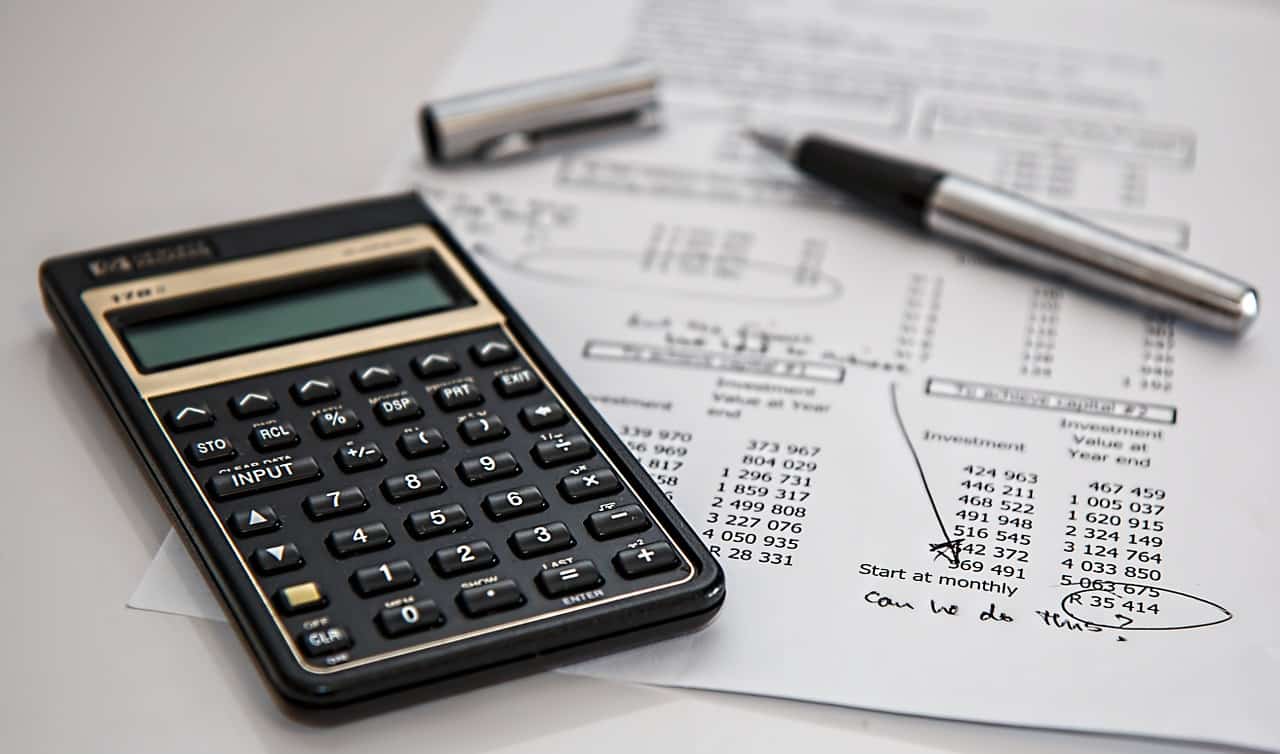SAP Profit Center Tcodes (Transaction Codes) in SAP CO (Controlling): List of the main important Tcodes for Profit Center: Master Data, PCA Group and Profit Center Hierarchy.
Table of Contents
Create, Modify and Delete SAP Profit Center Tcodes
Create a new SAP Profit Center Tcode
The Main SAP Profit Center Transaction Code to Create a new ?Profit Center in?KE51.
You can also found it in the SAP Menu through:
SAP menu > Accounting > Financial Accounting > General Ledger > Master Records > Profit Center > Individual Processing > ?? Create
Note that?in order to?reset your controlling area, you can use transaction code OKKS.
Modify an existing SAP Profit Center Tcode
The SAP transaction Code to modify an existing Profit center is?KE52
Through the SAP Menu:
SAP menu> Accounting > Financial Accounting > General Ledger > Master Records > Profit Center > Individual Processing > Change
Display SAP Profit Center Tcode
The SAP transaction Code to display an existing Profit center is?KE53
Through the SAP Menu:
SAP menu> Accounting > Financial Accounting > General Ledger > Master Records > Profit Center > Individual Processing >?Display
Delete SAP Profit Center Tcode
You can delete the Profit Center using the following Tcodes : KE54
The Path throught he menu is:
SAP menu> Accounting > Financial Accounting > General Ledger > Master Records > Profit Center > Individual Processing > Delete
SAP PCA Transaction Codes
Here the full list of SAP PCA (Profit Center Accounting) Tcodes in SAP :
| Tcode | SAP Profit Center Tcodes |
|---|---|
| KE51 | Create Profit Center |
| KE52 | Change Profit Center |
| KE53 | Display Profit Center |
| KE54 | Delete Profit Centers |
| KE55 | Mass Maintenance PrCtr Master Data |
| KE56 | EC-PCA: Mass Maintenance CCode Assgt |
| KE57 | EC-PCA: Mass Maintenance CCode Assgt |
| KE59 | EC-PCA: Create Dummy Profit Center |
| KE5A | EC-PCA: Call up report |
| KE5B | EC-PCA: Copy Balance Sheet Acct Grps |
| KE5C | EC-PCA: Account Master Data (CO/FI) |
| KE5T | Compare G/L Accounts FI EC-PCA |
| KE5U | Compare and Reconcile G/L Accounts |
| KE5X | Profit Center: Master Data Index |
| KE5Y | Profit Center: Plan Line Items |
| KE5Z | Profit Center: Actual Line Items |
| KE5ZH | PCA Line Item Browser |
Check also?Important SAP Profit Center Table in SAP CO (EC-PCA)
SAP PCA Grouping & Hierarchy Tcodes
Profit Center Group Transaction Codes
“A profit center group is a hierarchical structure of profit centers.
You can use profit center groups to group profit centers together according to company-specific criteria.” (source)
SAP easy access menu > Accounting > Controlling > PCA > Master Data > Profit Center Group > KCH1 ? Create
SAP Profit Center Hierarchy Tcodes
Up to sap.help.com, The Standard Hierarchy for a Profit center is:
“A special type of profit center group . The standard hierarchy is a tree structure which contains all profit centers in a controlling area and reflects the organizational structure used in Profit Center Accounting.”
You can change the Profit Center Hierarchy using
SAP easy access menu > Accounting > Controlling > PCA > Master Data > Standard Hierarchy > KCH5N ? Change
SAP PCA Grouping and Hierarchy Transaction Codes
Here the full list for SAP Profit Center Group Transaction Codes and SAP Profit Center Hierarchy Tcodes:
| Tcode | SAP Profit Center Group & Hierarchy |
|---|---|
| KCH1 | Create Profit Center Group |
| KCH2 | Change profit center hierarchy |
| KCH3 | Display profit center hierarchy |
| KCH4 | EC-PCA: Create Standard Hierarchy |
| KCH5 | EC-PCA: Change standard hierarchy |
| KCH5N | EC-PCA: Change Standard Hierarchy |
| KCH5NX | EC-PCA: Change Stand.Hier. EO Active |
| KCH6 | EC-PCA: Display standard hierarchy |
| KCH6N | EC-PCA: Display Standard Hierarchy |
| KCH6NX | EC-PCA: Disp. Stand.Hier. EO Active |
| KCHA | CCA Allocation: Data Field Descript. |
Source:?How To Create Profit Center Master And Group In SAP
SAP PCA : Going Further
If you want to learn more about Profit Center Accounting in SAP, I recommend the following books: