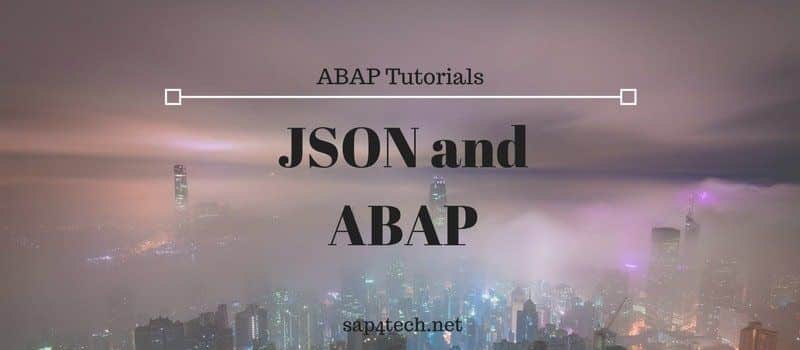SAP Refresh Buffer: time to time, SAP Refresh buffer is required. Please find bellowing the list of shortcut to handle different type of refresh.
Although, you must consider that refreshing Buffer is SAP may cause serious performance issue, in fact, after refreshing SAP will try to retrieve all the buffered data and tables before?running any ABAP Program.
SAP Buffer Types
Let’s first list the types of SAP Buffers are
- Program Buffer This buffer occupies a whole shared memory segment.
- Generic Buffer/Screen Buffer These buffers are held in a shared memory pool. All work processes can access this pool.
- Roll Area Local work process buffers. Only one work process can access these buffers at a time.
Check also?How to use EXPORT or IMPORT data to / from ABAP Memory ID
SAP Refresh Buffer Tcodes
| Tcode/Program | Action |
|---|---|
| /$SYNC | Reserts all buffers of the application server |
| /$CUA | resets the CUA buffer of the application server |
| /$TAB | resets the TABLE buffers of the application server |
| /$NAM | resets the nametab buffer of the application server |
| /$DYNP | the screen buffer of the application server |
| /$TAB RSADMIN | refreshes buffers for specific tables e.g. RSADMIN |
| /$TAB | refreshes all table buffers + the program buffer |
| /$SYNC | refreshes all table buffers except the program buffer |
| SU53 | authorization values > Reset User Buffer. |
| SU01 | Environment > Mass changes Reset all user buffers |
| PFUD | Run the transaction PFUD or run program RHAUTUPD_NEW |
| SE38 | Run the program RSUSR405 |
To read more about SAP Buffer refer to help.sap.com
NB: Please be carefull when reset buffers, because it will impact performance on application server
( in the first execution after the reset, SAP will refill the buffers)