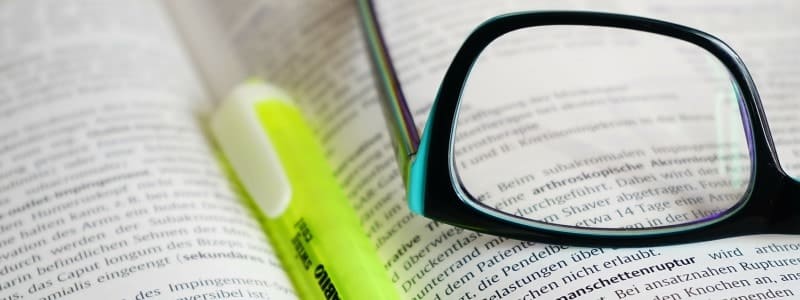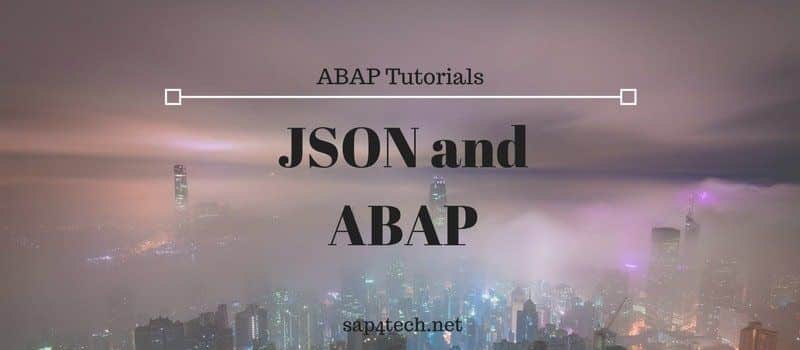SAP Transport Standard text created in SO10 is not handled automatically in SAP when you create or save a text in SO10. Some Manual actions have to be done in order to transport SAP Standard text to an other SAP System.
This post will guid through SAP Transport Standard Text (SO10) between different SAP environments (DEV, QUAL and PROD) and between SAP Clients.
Table of Contents
SAP Transport Standard Text between SAP system
In Order to add SO10 Objects to a transport in SAP, you have to run the standard report RSTXTRAN.
Check the following link for how to Assign standard text (SO10) in transport request in SAP.
It is very detailled.
Create & Transport Standard Text (SO10)
Here an excellent ressource for a SAP tutorial to deal with SO10 Text creation and transport.
It is a step by step
Create & Transport Standard Text (SO10)
Assign Standard Texts to the transport request
If you want to go directly to how to transport Standard texts in SAP, check this step by step SAP tutorial for saptechnical.
Assign Standard Texts to the transport request
Check also SAP PM Notifications get long Texts
SAP Transport Standard Text between Clients
As SO10 Objects are not part of workbench Objects, you have to import the SAP Standard Text in each Clients.
Fortunaly, SAP offers a tools to copy Standard texts between Client.
The Main Tcode to keep in mind in SCC1. This SAP tcode allows to copy a Transport from a source Client to a destination client. It offers also to test the copy before.
Client Copy of Standard Text using SCC1 and RSTXTRAN
Useless to write a new step by step SAP tutorial about the subject.
Just check this Client Copy of Standard Text using SCC1 and RSTXTRAN and you will find all the information you need to copy an SO10 Objects or SAP Standard text.