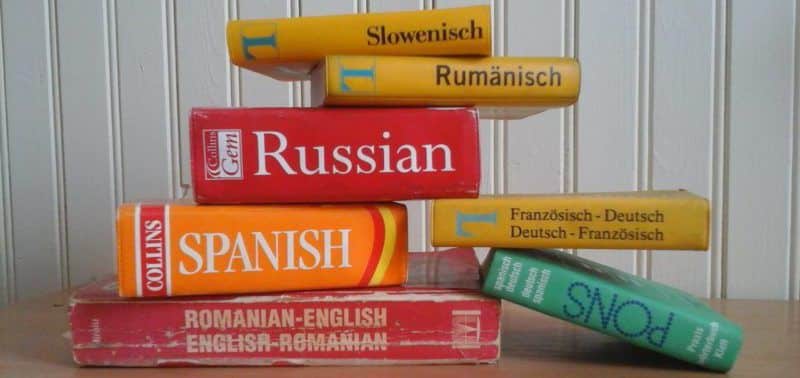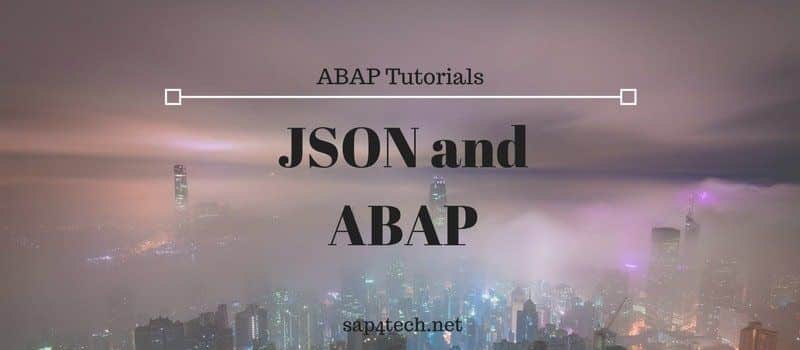This SAP Tutorial will guide on how to translate any Workflow Task Description using the SAP Transaction Code SE63.
Table of Contents
Translating Task Description Steps:
Step 1 : launch SE63
Go to transaction SE63. Select Translate->Abap Objects->Transport Object.

Step 2 Object and translation entries
In the fields for Transport Entry of Object enter program ID, object type, and object name.
In the translation area enter the source and target language and press the Edit button
Step 3 Select translation Object
Doubleclick on the translation object that you want to translate.
Step 4 Translate
In this step, you can enter the translation. Don’t forget to hit save after translation of Workflow task.
Step 5 Test
Step 4 is the last translation step of Workflow Task. Just test to make sure everything is all right and the translation has be saved.
Source
Find the original Article here Translating Task Description using SE63