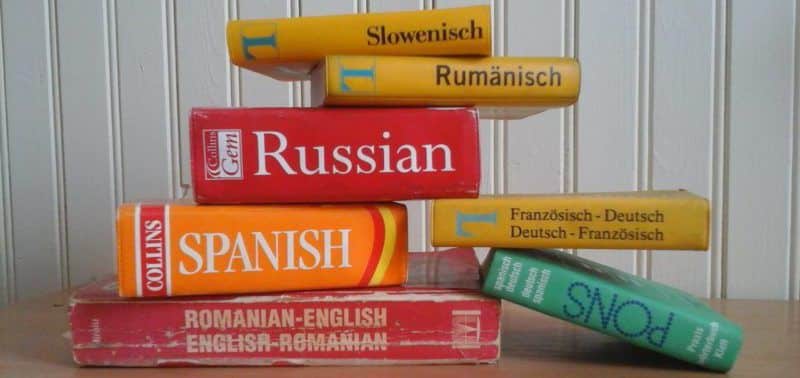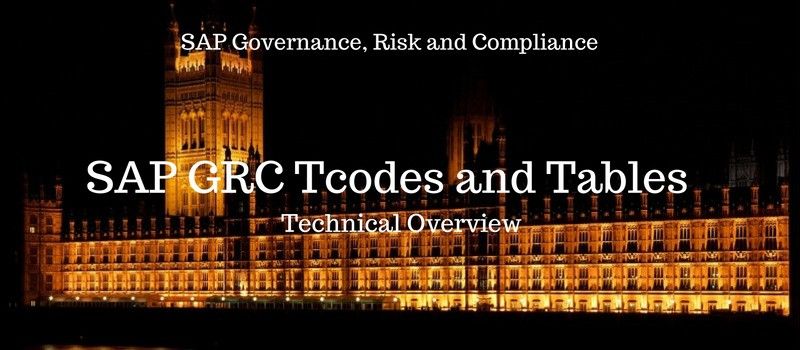The list of the most important SAP Workflow Tcodes and SAP Workfkow Tables classified by topics.
First, you will find the most important SAP WF Tcodes for both Development, TroubleShooting and Monitoring. Then, the most used SAP WF tables will be listed with some real live examples of SAP WF Tables Join.
Table of Contents
The most used SAP Workflow Tcodes
For SAP Workflow transactions codes, we divided the list into 2 parts:
- Tcodes for Development SAP Workflow and
- Transactions Code for Monitoring and TroubleShooting Workflow in SAP.
For more information about ABAP and Workflow, check this book ABAP Development for SAP Business Workflow.
SAP Workflow Tcodes for Workflow Development
The main SAP Tcodes for Workflow Development are:
| SAP WORKFLOW TCODES | DESCRIPTION |
|---|---|
| PFTC | Workflow template and task management (WS/ TS) |
| PFTC_DIS | assigning possible agent |
| PFAC | rule creation/ editing/ testing |
| SWO1 | business object builder (BOR) |
| SWUS | SAP WF Tcode for test/execute WF |
| SWEINST | all terminating events linkage |
| SWUI_ | SAP WF verification Tcode |
| SOST | SAPconnect transmission request |
| SWNCONFIG | notification configuration |
| SWI1 | selection report for work item |
| SM52 | view tRFC |
| SWNADMIN | notification management |
| SM37 | view scheduled and processed jobs |
| SBWP | SAP WF inbox Tcode |
| SWU0 | simulate the event linkage |
| SWEQADM | event queue/ preventing RFC-problem |
| SWB_COND | all start conditions |
| SWU9 | WF trace for the session |
| SWEQBROWSER | event waiting in the event queue |
| SWPA | SAP customizing WF runtime system Tcode |
| PPOM | organization & staffing |
| PPOME | organizational management/ structure & staff assignment/ user mapping |
| SWI2_FREQ | opened task statistic |
Read also
- How to Translate Task Description and Texts for any Workflow in SAP ?
- How to retrieve List of WorkItems for a user ?
SAP Workflow Tcodes for Workflow Troubleshooting
Within the most important SAP Transaction Codes for Workflow Troubleshooting are SWIA.
This SAP tcode SWIA is the main transaction for Work Item Administration.
Here the full list of related SAP Tcodes for Workflow Troubleshooting and Monnitoring related:
| SAP WORKFLOW TCODES | DESCRIPTION |
|---|---|
| SWU_OBUF | manual buffer refresh |
| SWI6 | show all WF instances/ work item IDs by BOR/CL name & Object Key (optional) |
| SWIA | work item administration (WI) |
| SWWL | SAP Tcode for delete work item |
| SWWL_ | delete a parent workflow with all of its child work items |
| SWUD | SAP Tcode for WF diagnosis |
| SWELS | SAP Workflow event trace |
| SWEL | display event trace |
| SWPC | continue WF after a system crash |
| SM12 | lock/ unlock the object |
| SWI2_DIAG | SAP Tcode for WF Error diagnosis |
| SWI2_DEAD | deadline monitor |
| SWI2_DURA | process duration |
| SWI2_ADM1 | find orphaned work item |
| SWI5 | work item per work center/job/organizational unit/position/user |
| SARA | archiving |
SAP Workflow Tables
The most important Tables for Workflow in SAP are:
| SAP WORKFLOW TABLES | DESCRIPTION |
|---|---|
| SWWWIHEAD | Header Table for All Work Item Types |
| SWWUSERWI | Current Work Items Assigned to a User |
| SWWLOGHIST | History of a Work Item |
| RSWWWIDE | Delete work items |
| SWEINSTCOU | Instance Linkage Event ? Receiver |
| SWFDEVINST | Event Linkages with Instance Reference |
| SWDSCONT | WF Definition |
| SWW_CONTOB | Work Item Data Container (WI to Business Objects) |
| SWW_CONT | Workflow Runtime |
| SWWORGTASK | Assignment of WIs to Org. Unit/Task (WI to Task) |
| SWW_WI2OBJ | Workitem form Bus Object Key ( e.g. Material No ) |
| SWW_OUTBOX | DB View for Selection of Outbox ( WI text/ WI stat etc) |
| SWP_HEADER | workflow Instances |
| HRP1001 | Infotype 1001 DB Table ( Resp to Org Obj ) |
| HRP1240 | DB Table for Infotype 1240 ( Resp to Rule ) |
| HRP1217 | Infotype 1217 DB Table ( All Task Details ) |
| AGR_USERS | Assignment of roles to users |
| HRSOBJECT | Index for Standard Objects ( e.g. All running workflows ) |
| SWETYPECOU | Type Linkage Events ? Receiver |
| SWFDEVENA | Activations for Event Linkages |
| SWFDEVTYP | Event Linkages Without Instance Reference |
| SWETYPEENA | Type Linkage Events ? Receiver Activation Table |
SAP Workflow Agent Determination Tables
When working with SAP Workflow a common requirement is to determine the list of agents used in the workflow.
There is a 3 ways to do it. The first one is to create a custom table and we don’t recommend.
The second way is to join between 4 SAP Workflow Tables based on Work id as there is no direct Sap Workflow Agent Table
| WF Agent Table | Description |
|---|---|
| SWWLOGHIST | History of a work item |
| SWWWIHEAD | Header Table for all Work Item Types |
| SWW_WI2OBJ | Workflow Runtime: Relation of Work Item to Object |
| SWW_CONT | Container Contents for Work Item Data Container |
The third one is based on SAP FM SAP_WAPI_GET_WORKITEM_DETAILS.