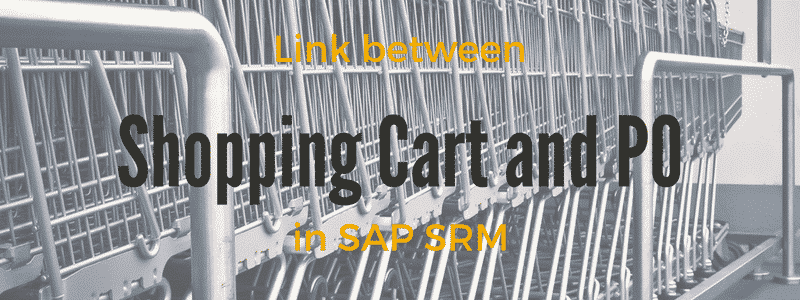How to find the Link Between Shopping Cart and PO in SAP SRM ? Discover the possible alternative to figure out the Shopping Carte related to PO in SAP SRM. I am presenting in this post 3 ways to get the link between Shopping Cart and PO ( Purchase Order ) in SAP SRM.
Table of Contents
Link between Shopping Cart and PO : SAP SRM Tables
SAP SRM Table:?BBP_PDBEI
The first table to consider is BBP_PDBEI for?Backend Specific Item Data. But first you need to get the PO’s item Guid.
The field? BBP_PDBEI-BE_OBJECT_ID (?Follow-On Document Object ID in Back-End System ).
Actually this table contains all the Follow-on document for SAP SRM Objects ( for example; Shopping Cart related to PO, Confirmation of PO …).
Find SAP SRM PO Item GUID
You have two easy to get the Guid of the SAP SRM PO item.
- the ABAP way, query in SE16 the table?CRMD_ORDERADM_I (Business Transaction Item)
- GUID : gives the Item’s Guid
- HEADER: gives the header’s Guid ( check CRMD_ORDERADM_H for Header Data )
- NUMBER_INT: is the item’s number
- The second way is the standard SAP SRM Transaction code?BBP_PD? for?Document Display (EBP)
- By the OBJECT_ID of the Shopping Cart or PO, you can nagivate to the item lines.
You may check:
- SAP SRM Tcodes Main Used Transactions in SRM
- SAP SRM Tables: list of important Table for SRM
Report?BBP_BW_2
The Standard SAP Report BBP_BW_2 for Shopping Cart Monitoring gives all lot of information about Shopping Carts.
The output shows the list of
- Shopping Carts
- Transmission status of SC
- Shopping Cart’s Following Document ( in this case, we are interested by the Purchase Order BUS2201).
Use BBP_BW_2 without moderation, it can be helpfull in the most case.
Find Related Shopping Cart for PO Item: BAPI
The last alternative to find Sopping cart Follow-on PO items is to use the standard SAP BAPI?BBP_PD_PO_ITEM_GETDETAIL.
I will start by the end, the Shopping Cart guid is retrieved in? E_ITEM-SRC_GUID.?
The Import Parameters for BBP_PD_PO_ITEM_GETDETAIL are:
- I_GUID:?Item Guid <- you need to fill only this field
- I_ATTACH_WITH_DOC:?Attachments incl. Dokument
- I_HEADER_GUID:?GUID of a CRM Order Object
The output contains all the details of PO Items including:
- E_ITEM ?: a structure for full detail of SAP SRM Object Item
- ET_ATTACH: the list of item’s Attachment
- E_ACCOUNT : item’s Account list
- E_PARTNER : item’s Partners list
- E_CONFIRM: Confirmation
- E_LONGTEXT: Item’s Long Text
- E_SDLN: this one is for Scheduling Delivery
- E_LIMIT : the limit
- E_ORGDATA : the SAP SRM Organizational Data
- E_TAX: Taxes
- E_PRIDOC: Pricing Document
- E_ICF
- E_TOL
- E_ACTVAL
- E_ACC_ACTVAL
- E_ITM_REL
- E_MESSAGES : SAP SRM Obejct Message.
To conclure, the easier way to find the related Shopping Cart for Item in PO within SAP SRM ( Supplier RelationShip Management), you have to deal with SAP SRM tables and Guid. The BAPI gives an interesting alternative.
Source:?Table making direct link between shopping cart and PO