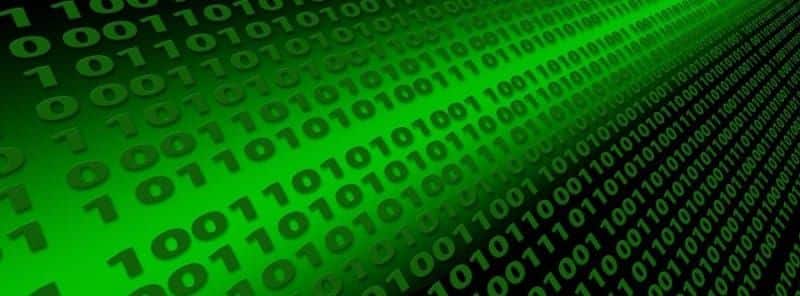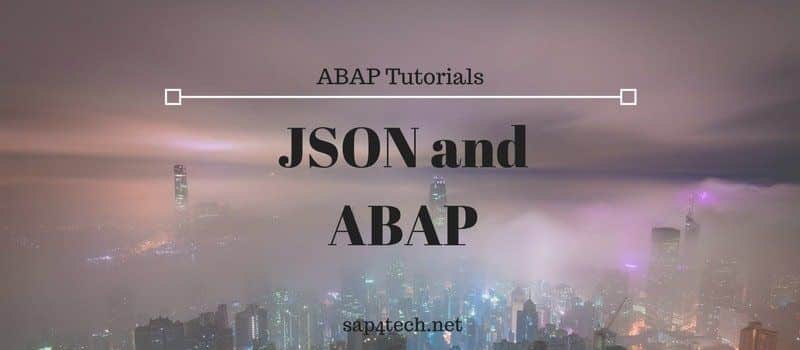SAP EDI Transactions: IDoc stands for intermediate document.
Idocs are a standard data structure for Electronic Data Interchange (EDI) between application and SAP System.
In this article, you will find the most important IDocs Tcodes and the most useful SAP Edi Tables to start you mastery journey with IDocs.
Table of Contents
SAP EDI Transactions and SAP IDoc EDI Tables
The SAP EDI Transaction WEDI (it is not a transaction but an area menu) can be a shortcut to many useful IDoc Transaction code.
Useful SAP IDocs Tables / SAP EDI Tables
List of Main tables for SAP IDocs EDI ALE:
Idoc’s header data is stored in the table EDIDC.
Status of IDocs can be found in EDIDS table.
Idoc’s data are in EDID4 table. The data are stored in SDATA field. To retrieve the data in the segment format, create a structure typed as the segment type and make a write/move SDATA field to your structure.
| SAP EDI TABLE | DESCRIPTION |
|---|---|
| EDIDC | Control Record Table for SAP IDOC / EDI |
| EDID4 | Data record table for SAP IDOC / EDI |
| EDIDS | Status Record table for SAP IDOC / EDI |
Useful SAP IDocs Tcodes / SAP EDI Transactions
Let’s first introduce the main edi transaction codes groups (or Menu)
| SAP EDI TCODES | FUNCTION |
|---|---|
| SALE | access IMG ALE Configuration root |
| SARA | IDoc archive administration |
| BALE | ALE Distribution Administration |
| WEDI | ALE IDoc Administration |
| WE05 | IDoc overview |
Under the previous menu you can access edi transaction codes to handle everything for SAP EDI/IDOC.
The main List of main SAP Idocs / EDI Tcodes:
| SAP EDI TRANSACTION | DESCRIPTION |
|---|---|
| WE07 | IDoc statistics |
| WE20 | manually maintain partner profiles |
| WE21 | Ports in Idoc processing |
| WE47 | edit IDOC status values |
| WE60 | create IDoc documentation (IDOC header file) |
| SM59 | Create RFC Destinations |
| SM58 | Schedule RFC Failures |
| BD21 | Create IDocs from change pointers |
| BD50 | Activate Change Pointer for Message Type |
| BD52 | Activate change pointer per change.doc object |
| BD53 | Reduction of Message Types |
| BD55 | Defining settings for IDoc conversion |
| BD56 | Maintain IDOC Segment Filters |
| BD59 | Allocation object type -> IDOC type |
| BD61 | Activate Change Pointers & Globally |
| BD62 | Define rules |
| BD64 | Maintain customer distribution model |
| BD71 | Distribute customer distribution model |
| BD79 | Maintain rules |
| BD82 | Generate Partner Profiles |
| BD87 | Status Monitor for ALE Messages |
| BD88 | Outbound IDoc reprocessing |
| BDM2 | IDoc Trace |
| BDM5 | Consistency check |
| BDM7 | IDoc Audit Analysis |
Check also :
Inbound and Outbound Idocs Status
Outbound IDocs status
SAP IDocs are managed by Status. Here the List of Outbound IDocs status
| SAP IDOC STATUT | DESCRIPTION |
|---|---|
| 1 | IDoc generated |
| 2 | Error passing data to port |
| 3 | Data passed to port OK |
| 4 | Error within control information of EDI subsystem |
| 5 | Error during translation |
| 6 | Translation OK |
| 7 | Error during syntax check |
| 8 | Syntax check OK |
| 9 | Error during interchange handling |
| 10 | Interchange handling OK |
| 11 | Error during dispatch |
| 12 | Dispatch OK |
| 13 | Retransmission OK |
| 14 | Interchange Acknowledgement positive |
| 15 | Interchange Acknowledgement negative |
| 16 | Functional Acknowledgement positive |
| 17 | Functional Acknowledgement negative |
| 18 | Triggering EDI subsystem OK |
| 19 | Data transfer for test OK |
| 20 | Error triggering EDI subsystem |
| 21 | Error passing data for test |
| 22 | Dispatch OK acknowledgement still due |
| 23 | Error during retransmission |
| 24 | Control information of EDI subsystem OK |
| 25 | Processing despite syntax error (outbound) |
| 26 | Error during syntax check of IDoc (outbound) |
| 27 | Error in dispatch level (ALE service) |
| 28 | Not used |
| 29 | Error in ALE service |
| 30 | IDoc ready for dispatch (ALE service) |
| 31 | Error no further processing |
| 32 | IDoc was edited |
| 33 | Original of an IDoc which was edited |
| 34 | Error in control record of IDoc |
| 35 | IDoc reloaded from archive |
| 36 | Electronic signature not performed (timeout) |
| 37 | IDoc added incorrectly |
| 38 | IDoc archived |
| 39 | IDoc is in the target system (ALE service) |
| 40 | Application document not created in target system |
| 41 | Application document created in target system |
| 42 | IDoc was created by test transaction |
Inbound IDocs status
Here the full List of Inbound IDocs status in SAP :
| INBOUND IDOC STATUT | DESCRIPTION |
|---|---|
| 50 | IDoc added |
| 51 | Application document not posted |
| 52 | Application document not fully posted |
| 53 | Application document posted |
| 54 | Error during formal application check |
| 55 | Formal application check OK |
| 56 | IDoc with errors added |
| 57 | Test IDoc in other words Error during application check |
| 58 | IDoc copy from R/2 connection |
| 59 | Not used |
| 60 | Error during syntax check of IDoc (inbound) |
| 61 | Processing despite syntax error (inbound) |
| 62 | IDoc passed to application |
| 63 | Error passing IDoc to application |
| 64 | IDoc ready to be transferred to application |
| 65 | Error in ALE service |
| 66 | IDoc is waiting for predecessor IDoc (serialization) |
| 67 | Not used |
| 68 | Error no further processing |
| 69 | IDoc was edited |
| 70 | Original of an IDoc which was edited |
| 71 | IDoc reloaded from archive |
| 73 | IDoc archived |
| 74 | IDoc was created by test transaction |