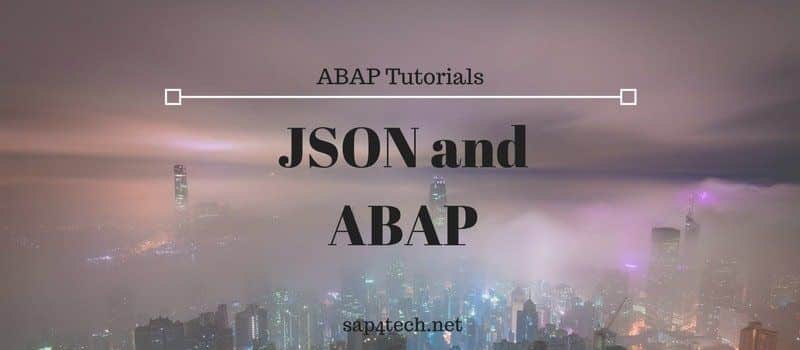This is a step by step tutorial how to create and display Popup Window in WebDynpro Abap.
Build Popup Window in Webdynpro abap
Table of Contents
Step by Step to Create PopUp in WebDynPro
Create a new view with text
and UI elements to display in the popup.
Create a new WINDOW
(type WND_POPUP) to embed into the view
Add ABAP code to create to manage the popup window
lr_popup = lr_window_manager->create_window( MODAL = ABAP_TRUE window_name = 'WND_POPUP' "Name of the window created in the previous step TITLE = 'Title of your PopUp' CLOSE_BUTTON = ABAP_TRUE BUTTON_KIND = if_wd_window=>CO_BUTTONS_YESNO MESSAGE_TYPE = if_wd_window=>co_msg_type_error CLOSE_IN_ANY_CASE = ABAP_TRUE *MESSAGE_DISPLAY_MODE = MESSAGE_DISPLAY_MODE ).
Button Kind : Action
here the different Button Kind you can add:
CO_BUTTONS_OK : OK
CO_BUTTONS_CLOSE : Close
CO_BUTTONS_OKCANCEL : OK, Cancel
CO_BUTTONS_YESNO : Yes, No
CO_BUTTONS_YESNOCANCEL : Yes, No, Close
CO_BUTTON_ABORT : Cancel
CO_BUTTON_RETRY : Repeat
CO_BUTTON_IGNORE : Ignore
CO_BUTTON_OK : Ok
CO_BUTTON_CLOSE : Close
CO_BUTTON_CANCEL : Cancel
CO_BUTTON_YES : Yes
CO_BUTTON_NO : No
CO_BUTTONS_ABORTRETRYIGNORE : Cancel, Repeat, Ignore
CO_BUTTONS_NONE : No Buttons displayed
Set MESSAGE_TYPE
parameter:Message Type : Action
CO_MSG_TYPE_NONE : No message type
CO_MSG_TYPE_WARNING : Warning
CO_MSG_TYPE_INFORMATION : Information
CO_MSG_TYPE_QUESTION : Question
CO_MSG_TYPE_ERROR : Error
CO_MSG_TYPE_STOPP : Cancel
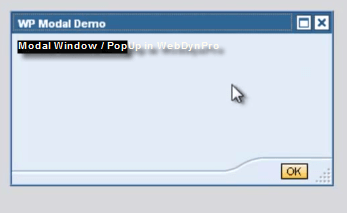
The Result will be something like that?
More Ressource on ABAP WebdynPro PopUp
– The Official documentation on Calling a Confirmation Dialog Box on help sap com.
The quickest way to create confirmation Dialog box in ABAP Webdynpro calling the CREATE_POPUP_TO_CONFIRM method of the IF_WD_WINDOW_MANAGER. Without a need to create a separated window, the runtime will do it for you automatically.
( I recommend this method )
– This is an other method to display popup with messages in ABAP WebDynPro using the standard Message_Manager
CALL METHOD lo_message_manager->report_success
– A great post explains, step by step, how to integrate a popup in ABAP Webdynpro.
I recommand reading ( btw, it inspires me writing this post ).
Display popup screen within ABAP Web dynpro
– Here an other excellent scn documents handling PopUp within ABAP WebdynPro : The Four Types of Popup Window
– Web Dynpro application to display a Pop-up window on the browser