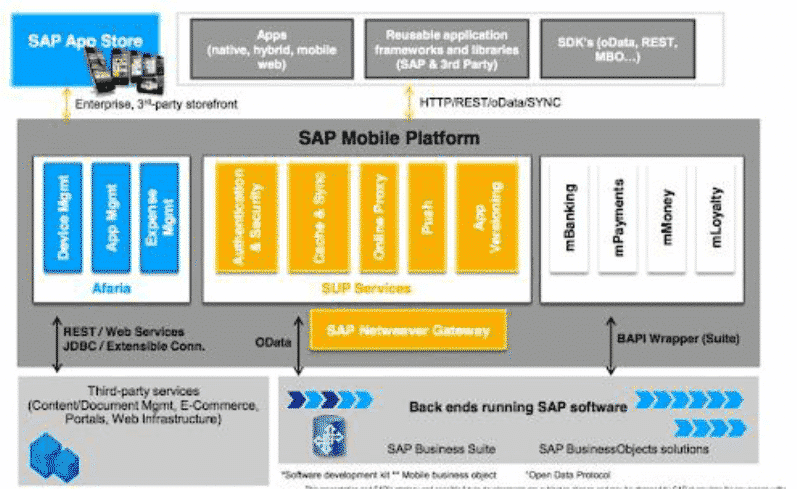Find the list of the most important SAP Fiori Tcodes with others very useful SAP Transaction Codes related to Fiori Development & Fiori Configuration …
Then we will Interesting SAP none Fiori Tcodes and Finally How to Launch SAP Fiori Launch Pad (FLP) with different ways.
Table of Contents
List of Useful SAP Fiori Tcodes
Here the list of the most important SAP Fiori Tcodes:
| /UI2/CACHE | REGISTER SERVICE FOR UI2 CACHE USE |
|---|---|
| /UI2/CACHE_DEL | Delete cache entries |
| /UI2/CHIP | Chip Registration |
| /UI2/CUST | Customizing of UI Technologies |
| /UI2/FLC | Fiori Launchpad Checks |
| /UI2/FLIA | Fiori Launchpad Intent Analyis |
| /UI2/FLP | SAP Fiori Launchpad |
| /UI2/FLP_CONTCHECK | Fiori Launchpad : Content Checks |
| /UI2/FLP_INTENTCHECK | Fiori Launchpad : Intent Checks |
| /UI2/FLPD_CONF | Fiori Launchpad Designer (cross-client) |
| /UI2/FLPD_CUST | Fiori Launchpad Designer (client-specific) |
Read also SAP Fiori Approval for VIM (Vendor Invoice Managment).
Related SAP Fiori Transactions Codes
Here more Fiori Transaction Code in SAP:
| /UI2/GW_ACTIVATE | GATEWAY – ACTIVATION |
|---|---|
| /UI2/GW_APPS_LOG | Gateway : Application Log |
| /UI2/GW_ERR_LOG | Gateway : Error Log |
| /UI2/GW_MAINT_SRV | Gateway : Service Maintenance |
| /UI2/GW_SYS_ALIAS | Gateway : Manage SAP System Alias |
| /UI2/NAV | Register navigation objects |
| /UI2/NAVPROV | Define navigation provider |
Here a full list of SAP Netweaver Gateway Tcodes – SAP GW Transaction Codes.
Interesting SAP none Fiori Tcodes
When you are working on Fiori, you may use other useful transactions such as:
| /UI2/NWBC | START UI2 NWBC |
|---|---|
| /UI2/NWBC_CFG_CUST | NWBC Configuration (Customer) |
| /UI2/NWBC_CFG_P_CUST | NWBC Config: Define Parameter (Cust) |
| /UI2/NWBC_CFG_P_SAP | NWBC Config: Define Parameter (SAP) |
| /UI2/NWBC_CFG_SAP | NWBC Configuration (SAP) |
| /UI2/PERS_DEL | Cleanup Personalisatation Service |
| /UI2/POWL | Register POWL for OData consumption |
| /UI2/SEMOBJ | Define Semantic Object : Customer |
| /UI2/SEMOBJ_SAP | Define Semantic Object : SAP |
Find more SAP Fiori Transaction on blogs.sap.com
How to Launch SAP Fiori Launch Pad (FLP) ?
SAP Fiori Launchpad is the entry point to access all standard and custom SAP Fiori apps on desktop and mobile devices.
1- Call Fiori Launch Pad Address:
The default address of SAP Fiori Launch Pas is https://<server>:<port>/sap/bc/ui5_ui5/ui2/ushell/shells/abap/FioriLaunchpad.html
Where <server> is the address of your system server and <port> is the port on which the FLP is deployed.
2- Launch the SAP Fiori Launch Pad Tcode /UI2/FLP
The second method, if you have access to SAP GUI, is to launch the dedicated Tcode for FLP : /UI2/FLP
Going Further with SAP Fiori and Transaction Code
How to Enable Transaction in Fiori LaunchPad
Here Step-by-step guide to enable Transactions in Fiori Launchpad using Application Descriptors in S/4HANA 1610 On-Premise